
Weapon of Choice: “Richard The Deep Breather”, 1925 Corona 4 #H506286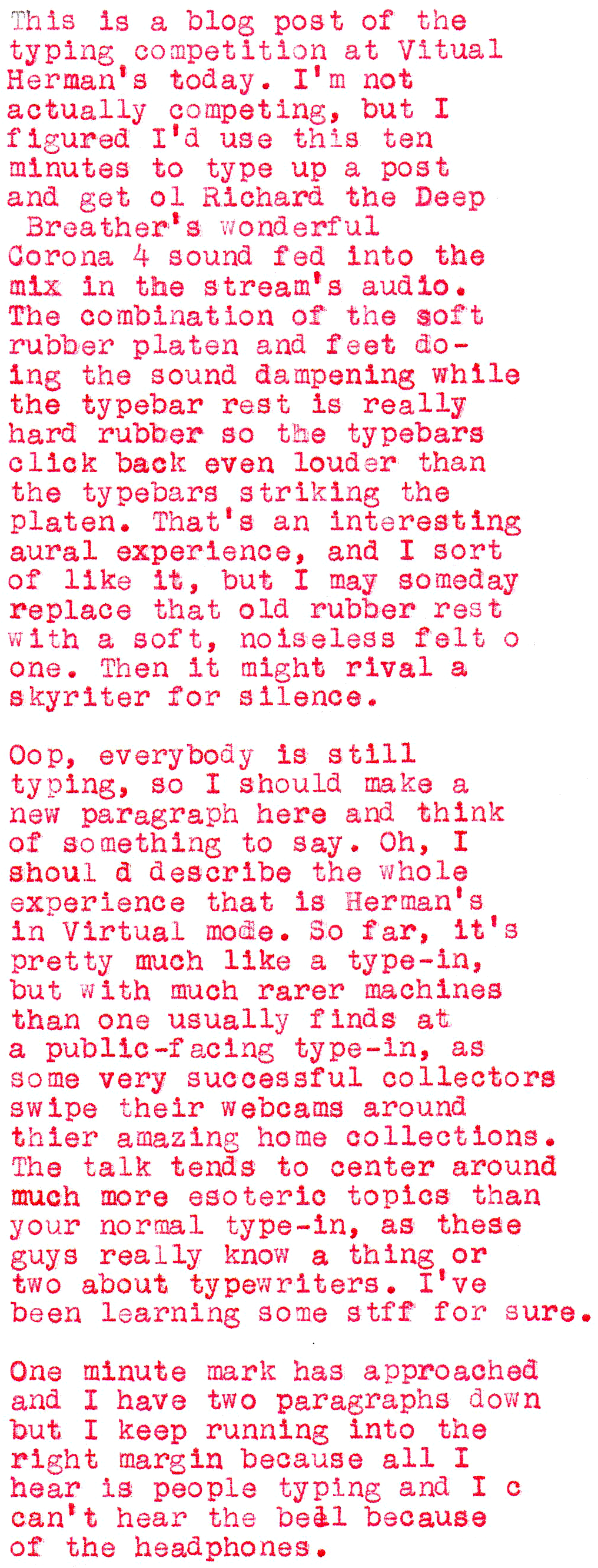
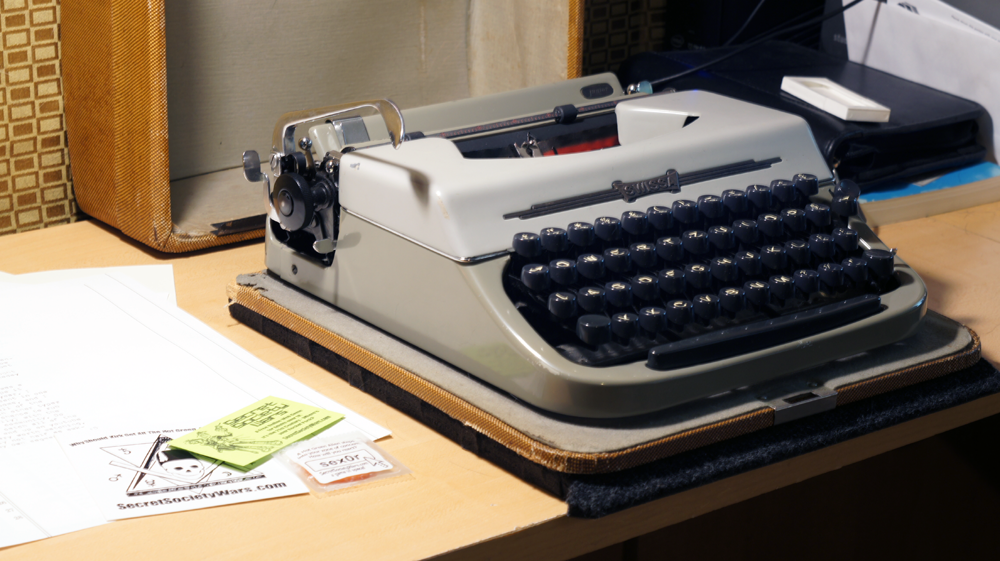
Weapon of Choice: “Adwoa”, 1961 Swissa Junior #6102535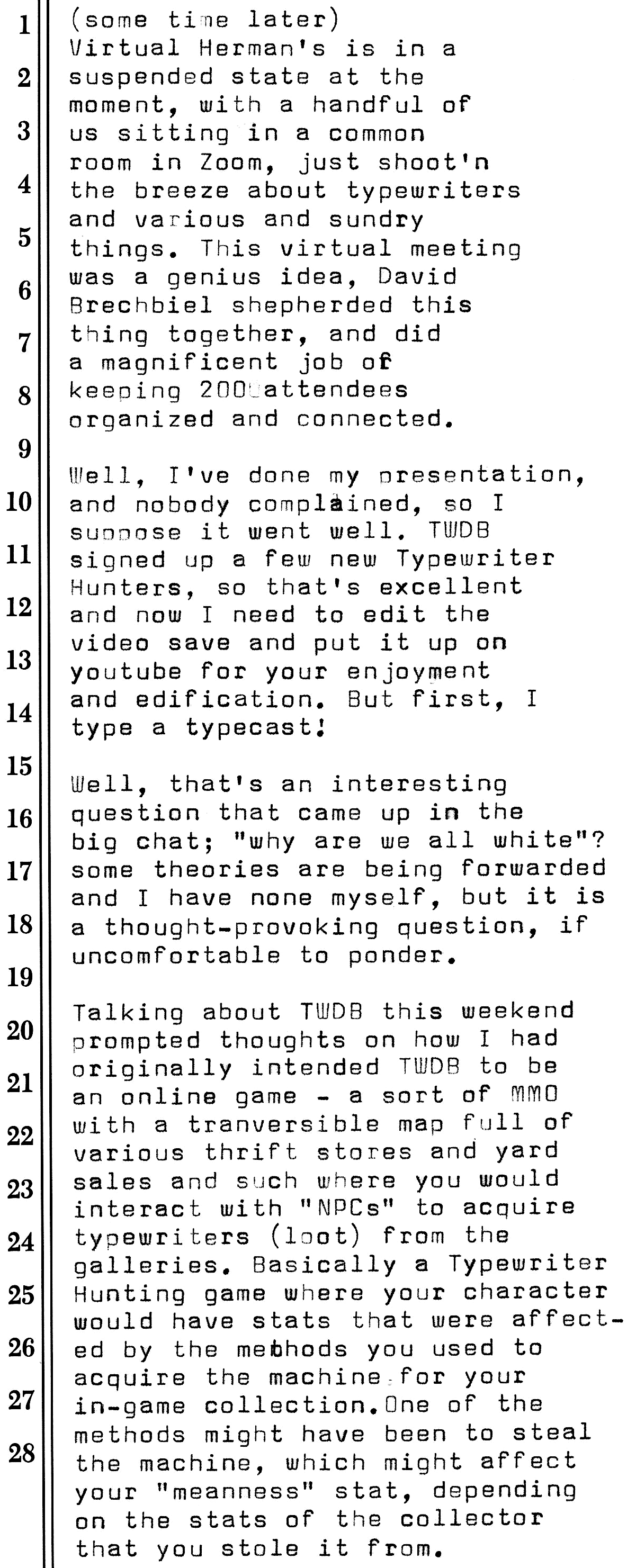
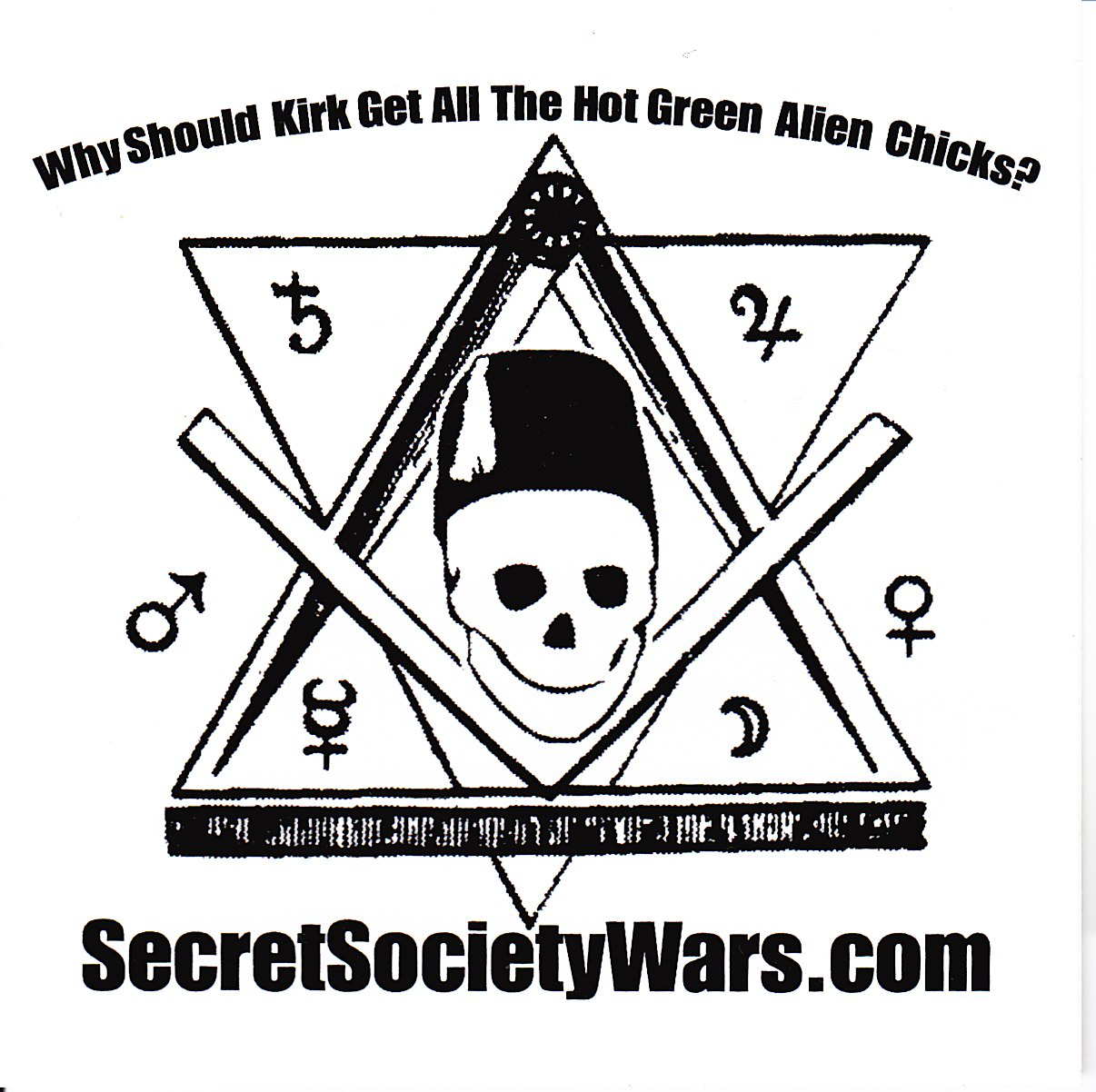
Yes, I’ve built web-based MMO’s before, even had a couple of SSWCons, and then there was a little something called “Huggles and Ponies”…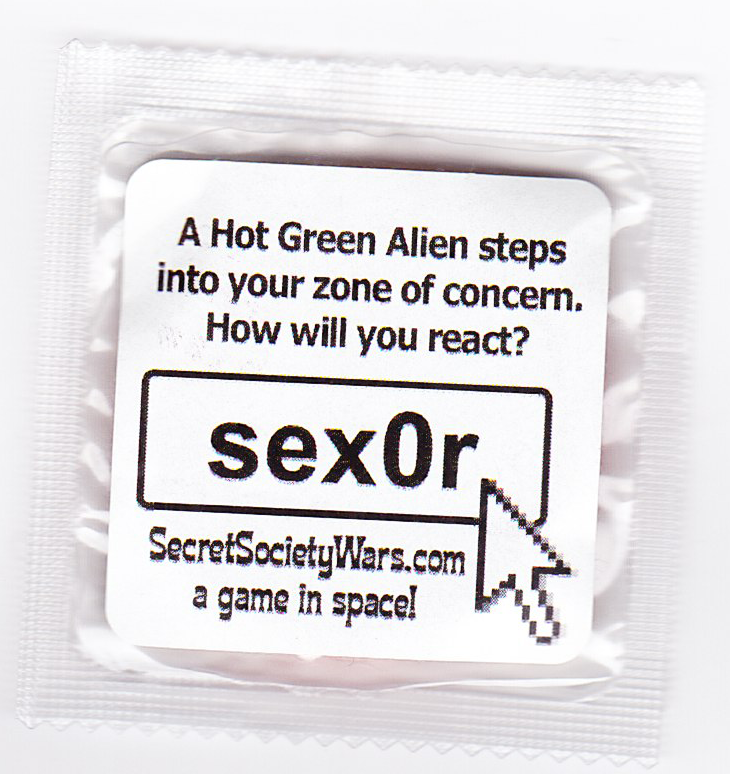
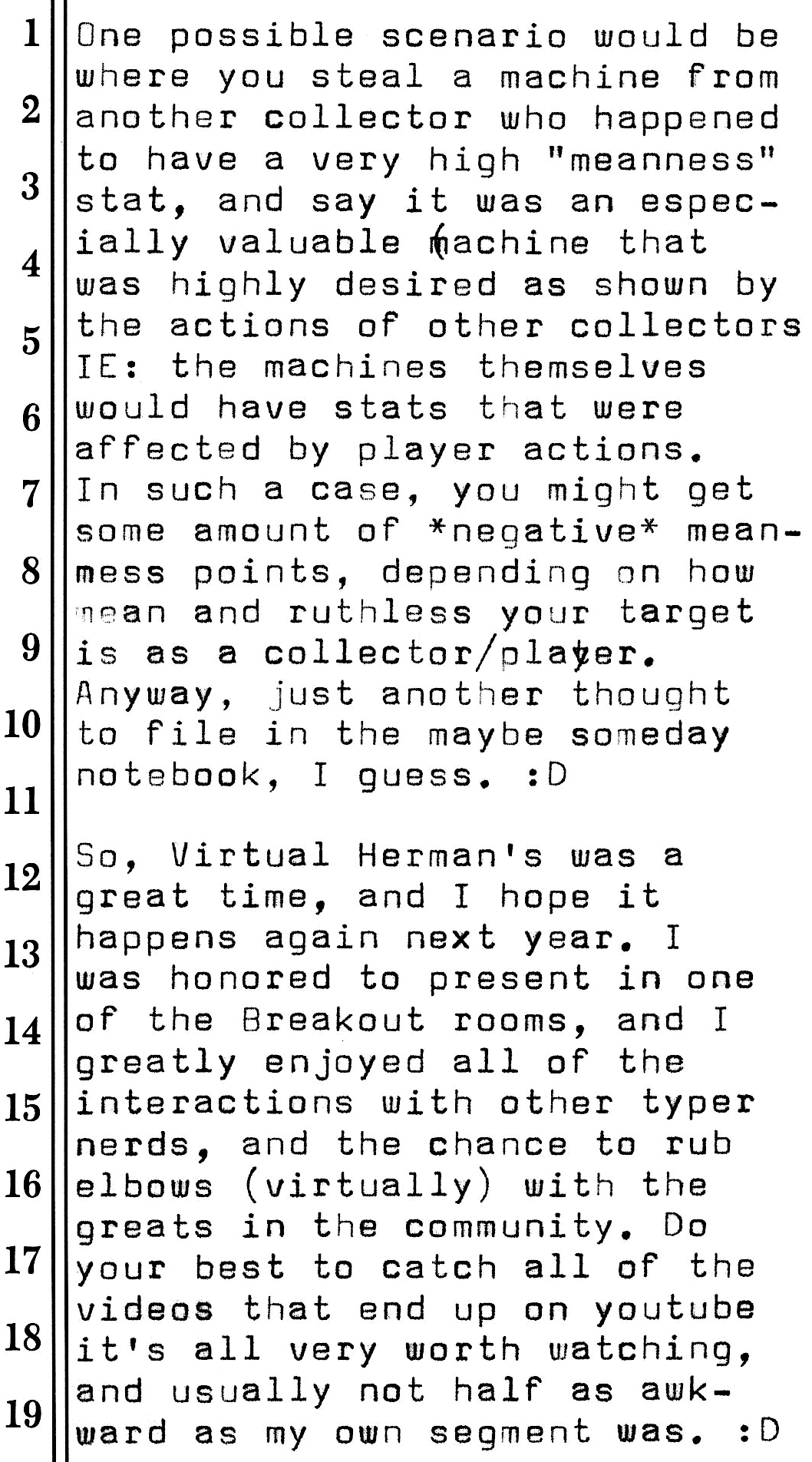
11/14/2020 Virtual Hermans – How to use The Typewriter Database
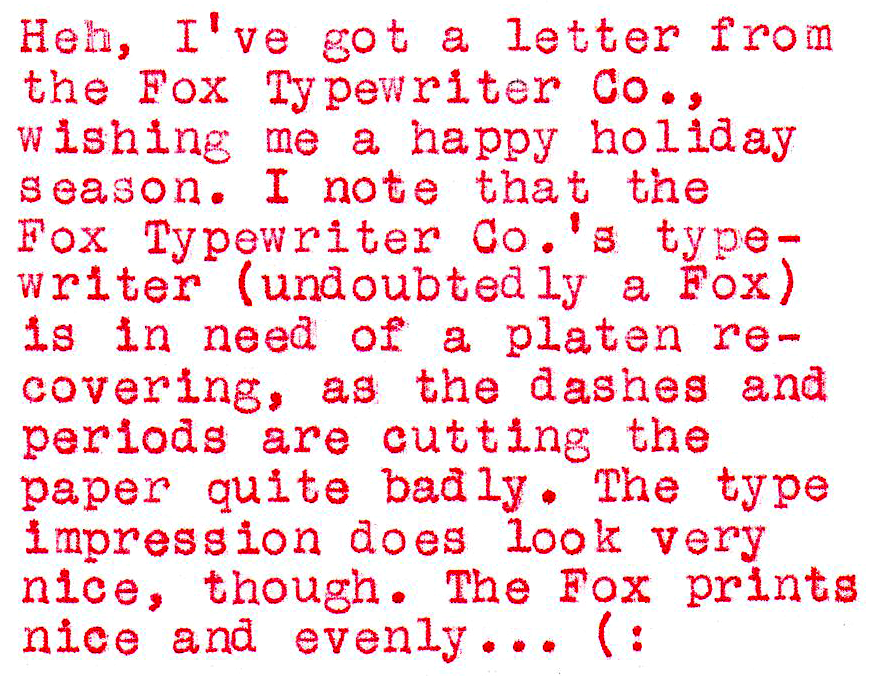
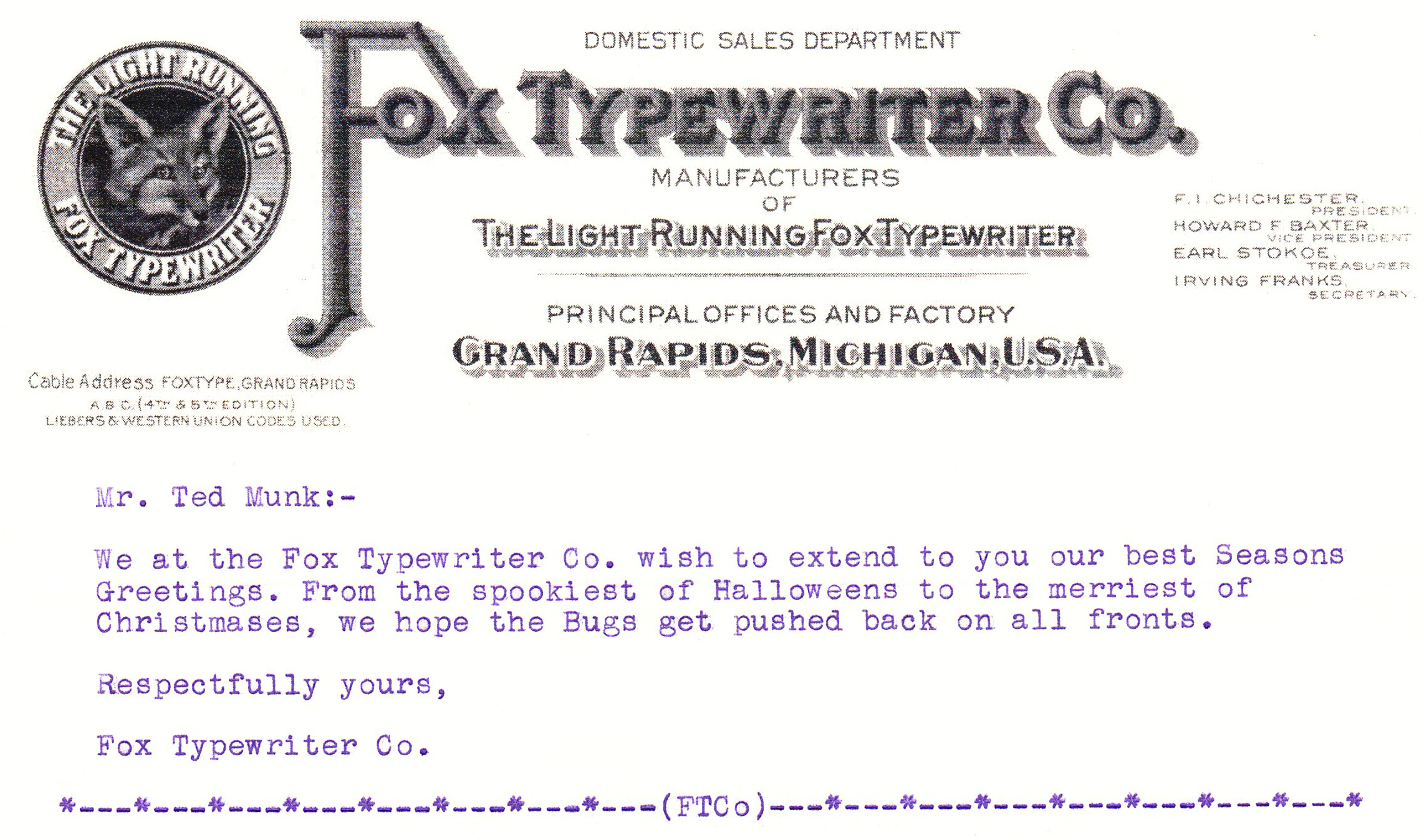 Oh, and here are my notes for the Virtual Herman’s presentation. I managed to get most of it in my 30 minutes. :D
Oh, and here are my notes for the Virtual Herman’s presentation. I managed to get most of it in my 30 minutes. :D
######################################
Bio:
————————-
Theodore Munk is the Archivist and webmaster of The Typewriter Database and publisher of the Typewriter Repair Bible series, and has been newly elected to the Board of Directors of ETCetera. A $5 1948 Royal QDL started his journey down the road of Typewriter Madness in the mid-nineties, but he didn’t discover other typewriter nerds until 2010. He tries hard to keep his corral at no more than 50 favorite machines.
Presentation Title:
————————-
Using the Typewriter Database and becoming a Typewriter Hunter
Presentation Description:
————————-
Hello Fellow Typewriter Friends!
This is A step-by-step guide for using the Typewriter Database to, using the serial number, find the year a typewriter was made. We will also explore the various Typewriter Gallery Views and resources available to TWDB Members and Typewriter Hunters and taste what sort of things we can learn from them. Then we will learn how to become a Member and Typewriter Hunter, and upload an example Typewriter Gallery.
########## USING TWDB to find out when your typewriter was made
1) You will need the Brand Name and Serial Number of your Typewriter, and probably the Model Name to date your Typewriter.
a) Start by entering the Brand/Manufacturer Name in the “Select Typewriter Brand or Type Name” entry box on TWDB. Select the Brand that corresponds with your Typewriter to jump to the Age List for that Brand.
b) Scroll down the Age List to find your Model (if applicable) and compare your Serial Number to the ranges in the Age List using the appropriate section. Notes:
b1) Some manufacturers used a common series for all machines, or split series into Standards/Portables/Electrics, etc. Use the section that applies to your Model.
b2) Some manufacturers used a Date Code embedded in the Serial Number. These will be noted as a set of rules for decoding the Date Code.
c) Be sure to note the Day and Month Columns – They can tell you if the Serial Number listed was recorded on a date other than January 1st (beginning of the year).
########## USING TWDB to browse Typewriter Galleries
1) Most Recently Edited Typewriter Galleries
a) Front Page
b) TPV Gallery Page
https://typewriterdatabase.com/twdb.0.typewriters
(mention pagination)
2) Browse Photo Galleries of Typewriter Models
a) Select or type in typewriter brand
b) select from models for that brand
BMYS (By Model, Year, Serial Number)
page lists Galleries of this model ordered by Year and Serial Number in TPV
########## USING TWDB to browse Typewriter Typefaces
1) Most recently edited Gallery Typefaces:
https://typewriterdatabase.com/typefaces.php
If you want to view by Model:
a) Select or type in typewriter brand
b) select from models for that brand
(Can also click on Model Name in displayed samples)
########## USING TWDB to View all Brands
1) All Brands and sub-brands
https://typewriterdatabase.com/all.0.brands
2) All Brands and sub-brands alphabetically
https://typewriterdatabase.com/alph.0.brands
3) All Brand Age List pages by Last Modified Date
https://typewriterdatabase.com/lastmod.0.brands
########## USING TWDB to View Typewriter Patents (Dirk Schumann’s “Patentbase”)
1) US Typewriter Patents 1829-1951
https://typewriterdatabase.com/patentbase.php
The Original CD Patentbase linked to Patent images, but the web version links to Google Patents.
########## USING TWDB to Find Typewriter Maintenance & Repair resources
1) TWDB Typewriter Repair Manuals Page
https://typewriterdatabase.com/manuals.php
a) Basic Care and Maintenance
b) Online Repair Training Manual for common American Standards and Portables
c) Other Resources
########## TWDB FAQ
https://typewriterdatabase.com/twdb.0.faq
########## Becoming a TWDB Member
Why Register?
You should probably only register for an account here at the Typewriter Database if you intend to become a Typewriter Hunter. Registering and validating your email address is the first step in becoming a participant in the TWDB Project.
https://typewriterdatabase.com/register-today.php
a) Fill out Registration Form
b) Check your email for Confirmation Link (check Spam Folder as well)
c) Click Confirmation Link.
########## USING TWDB Logged-In Member Access
1) Account page
https://typewriterdatabase.com/member_account.php
a) Add/Change Description
b) Add/Change Avatar
c) Change Email Address
d) Change Password
2) Additional Viewing Options for Gallery Listings
a) BMYS pages: TPV, FFV and Grid views
b) Typewriter Gallery Pages: TPV, Grid and SRV (Serious Research View)
b1) SRV allows keyword searching
########### TWDB Typewriter Hunter Access
1) Account page
https://typewriterdatabase.com/member_account.php
a) Add/Change Description
b) Add/Change Avatar
c) Change Email Address
d) Change Password
Hunters:
e) Add/Remove personal URL Links (to personal website/blog)
f) Your Typewriter Galleries – Download CSV file of your collection
g) Embed your collection widget in your own website (usually doesn’t work on Blogger or WordPress-hosted blogs)
2) Your Typewriter Galleries
a) Add New Typewriter Gallery
a1) Photos must be 1mb or less to upload (around 1000px wide/tall)
a2) Front-Facing Photo and Type Sample
a3) Links for this Typewriter (your personal page/blog posts on this machine)
a4) Additional Photos screen
Can upload photos individually or using bulk uploader
Photo Description
Watermark Photos (will place quick URL tp gallery page at bottom of photo)
Can Publish/unpublish photo by checking/unchecking box
Can delete photo if desired
b) View Your Typewriter Galleries
b1) All / My Collection / My Sightings
(sightings are any machine you do not currently own, even if you did once)
b2) SRV/TPV/GRiD Views
b3) Download CSV of All/Collection/Sightings
3) Access to TWDB File Library
https://typewriterdatabase.com/library_list.php
a) Download PDF scans of original sources for research
b) Download manufacturer Typeface Catalogs
c) Download Repair resources
d) Please download and *save* files to your local computer for reference. Each file has a per-user download limit of 4 downloads per week to prevent bandwidth leeching.
4) Add links to Age List Pages – help readers find more information about a brand and the typewriters they made.
5) “Like”, read Comments and Comment on individual Typewriter Gallery pages.
6) Participate in Special Research RFI’s (Requests For Information)
a) Operation SCM Datecode
https://typewriterdatabase.com/twdb_rfi001.php
7) Typewriter Galleries you have liked
a) Download CSV file of liked galleries.
b) can use to filter galleries for research
Sounds like a great week end.
I even picked up some tips for the TWDB from your post!
Really entertaining, pleasant, and informative video. I’m looking forward to watching videos from all the VH sessions that I couldn’t attend live. Thanks!
PS: I don’t know how many times people have told me “my serial number isn’t in the database” because they expected their particular number to be listed. They didn’t understand that there is a range, and they need to figure out where their number is in that range. I am tempted to make a sharp comment on innumeracy, but that would be redundant.
Yeah, I’ve seen that on Facebook sometimes, that and people thinking they’re supposed to use the BMYS galleries to date their machines. I mean, that’s the *secondary* method for instances where no age list is known, but I think they get confused and drawn by the sexy typewriter photos. I don’t blame them, really. :D
:-D Clever fantasy typewriter game! I’d totally play that.
Not knowing what to expect since I’ve never been to any typewriter-event before, VH struck me as impressive, educational, and entertaining. I can hardly wait for a real face-to-face event someday.
Finally I started adding my personal collection to TWDB. However I quickly realized I did the type samples wrong. I uploaded a whole letter sized scan, so I’ll have to gather my basic samples and resize things to fit the dimensions.
Browsing through all the lovely galleries makes me want more typewriters.
I read somewhere on your site about using Simple Green for cleaning (and no mineral spirits) and thought I would pass on info about a product I have found to be great for cleaning typewriters; even OK on the paint. It is called RELEASE and comes in a spray bottle or a concentrate. Not widely distributed yet, but available on Amazon, of course.