
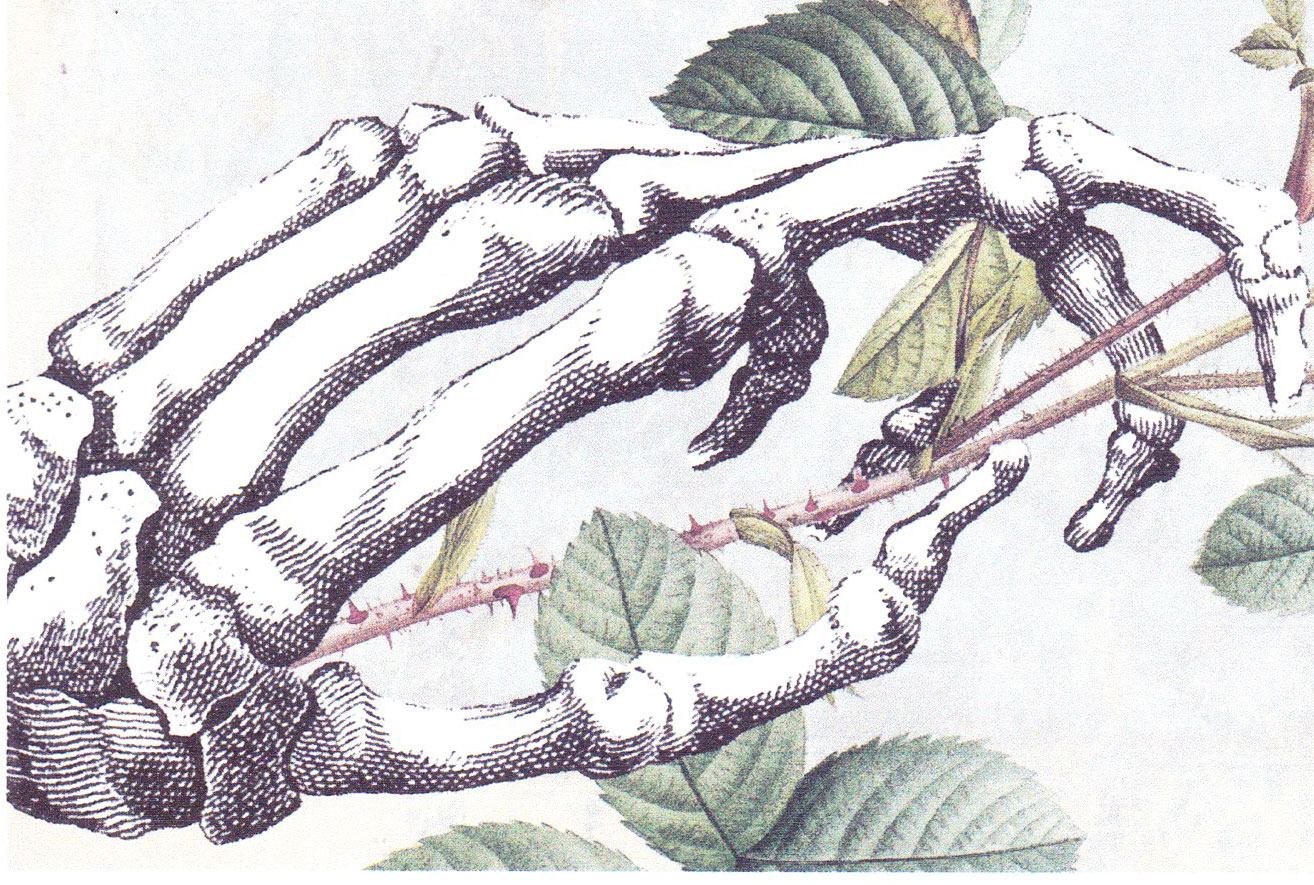 Dem Bones, Dem Bones, Dem Prolly Not Human Bones…
Dem Bones, Dem Bones, Dem Prolly Not Human Bones… 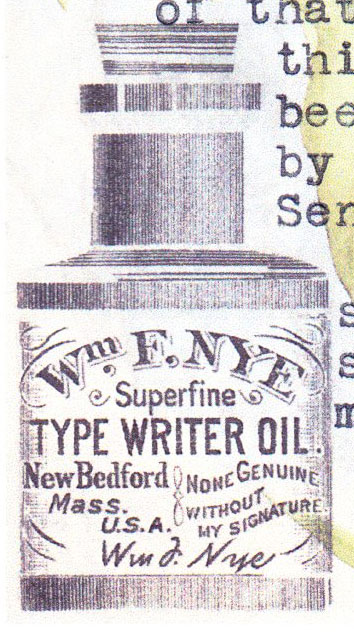 A selection of home-made marble printed Rolodex cards for my Rolodex. Apparently my Correspondents are catching on to the Rolodex vibe for keeping track of their own Correspondence. :D
A selection of home-made marble printed Rolodex cards for my Rolodex. Apparently my Correspondents are catching on to the Rolodex vibe for keeping track of their own Correspondence. :D 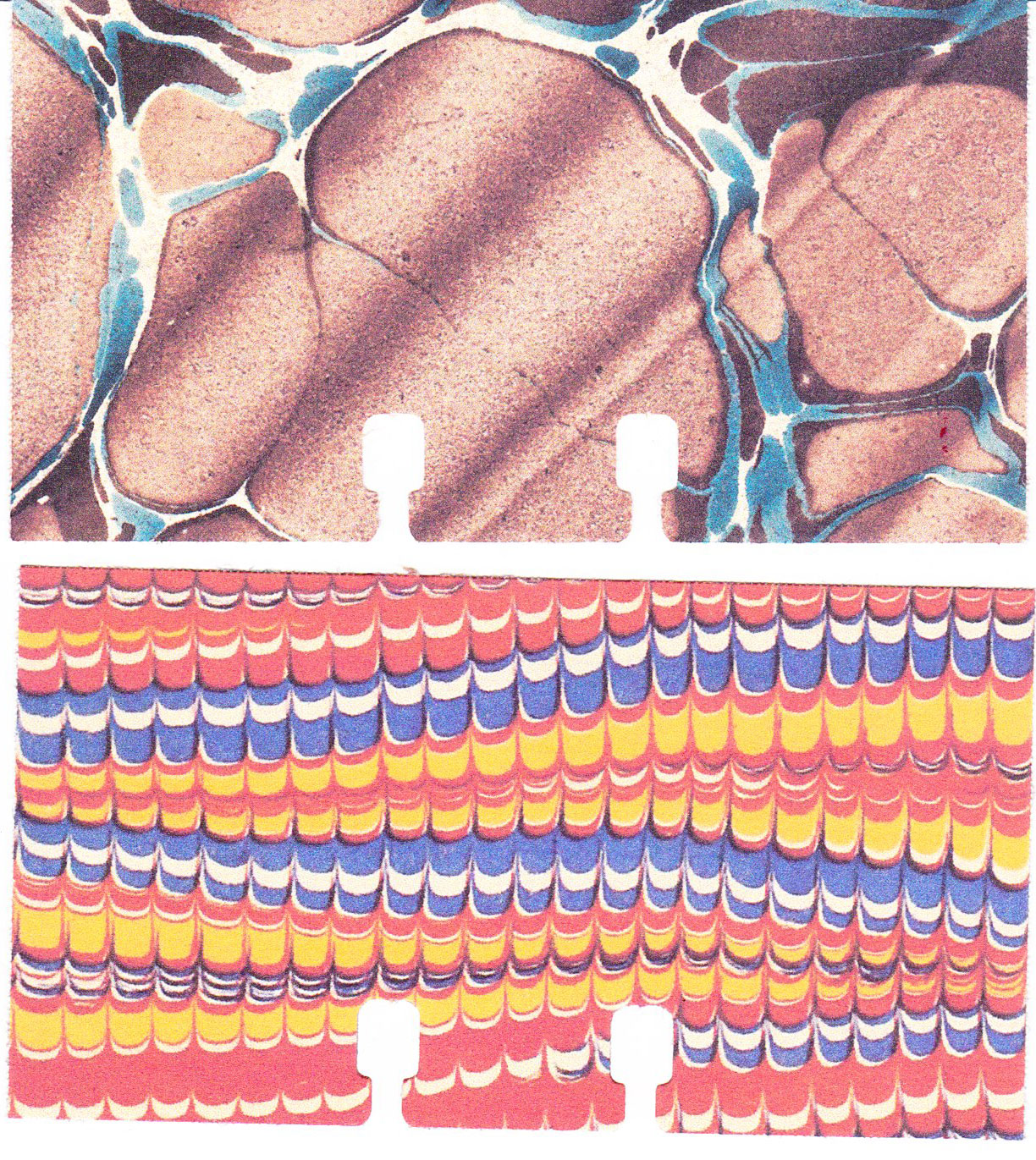
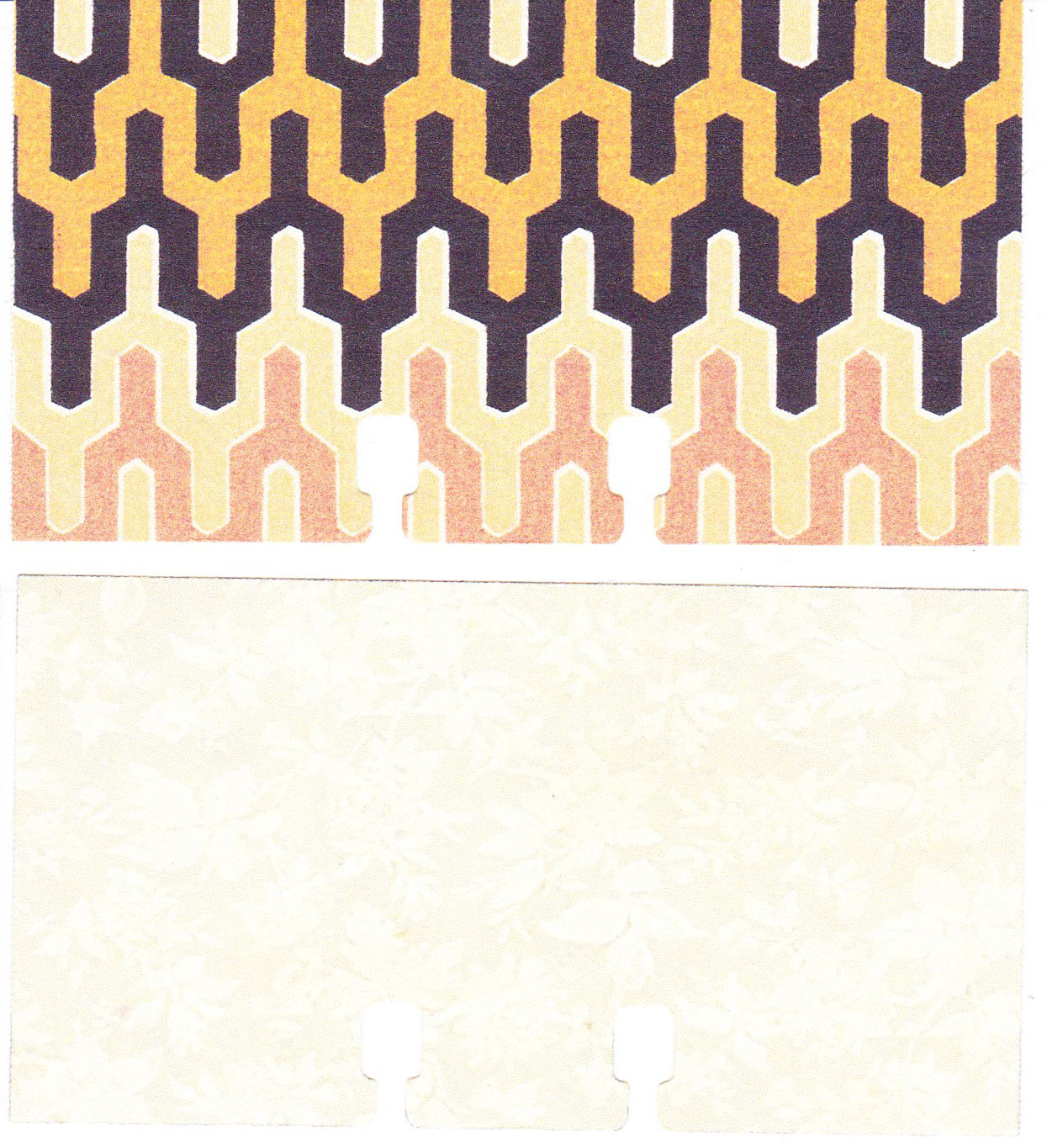
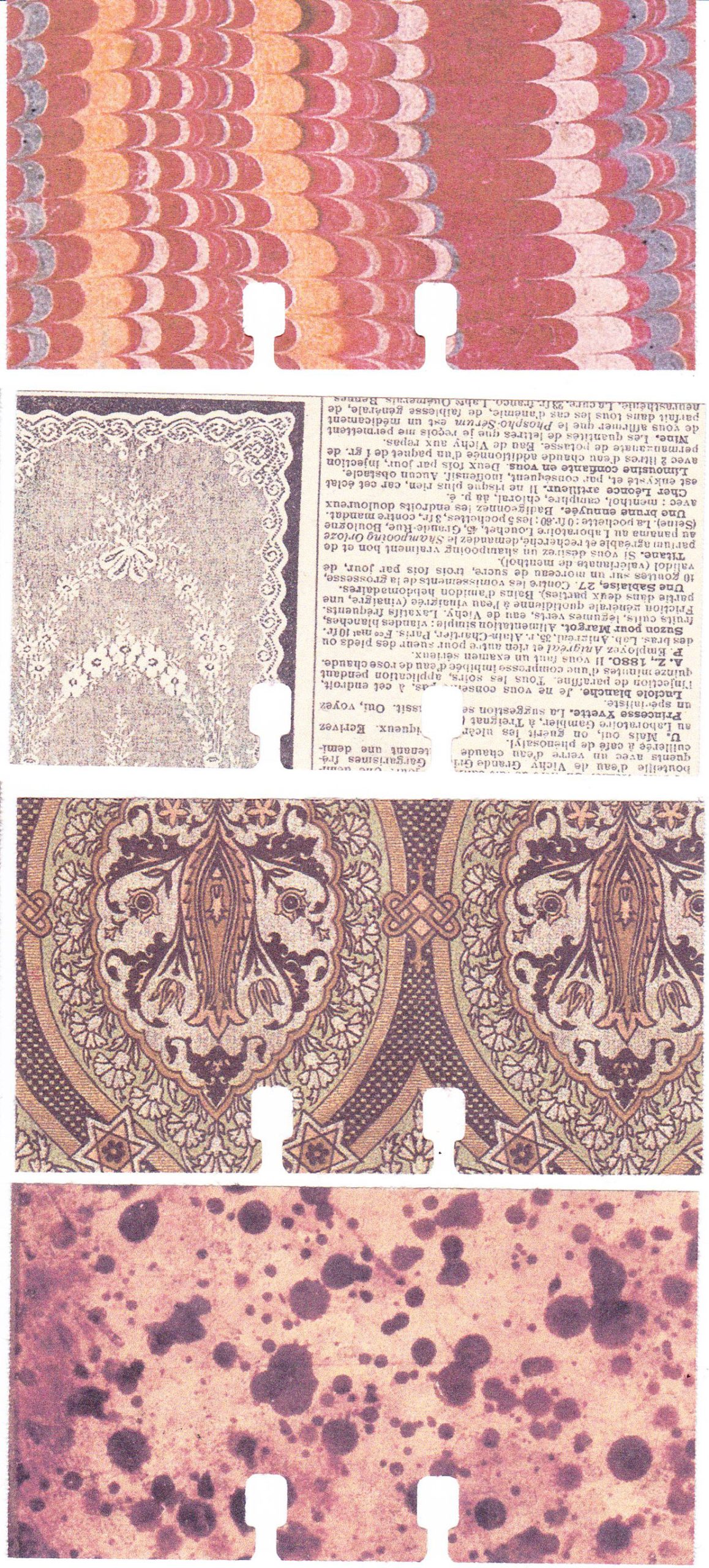
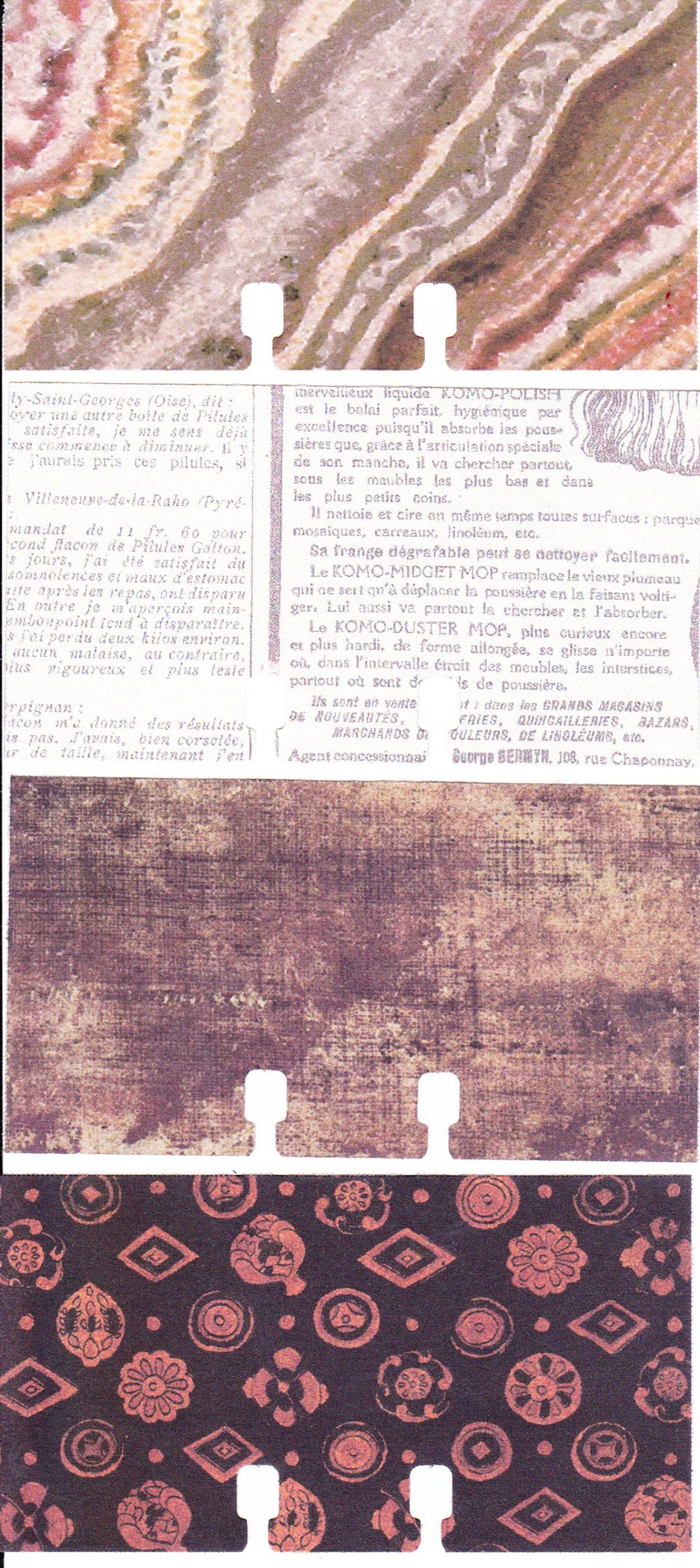

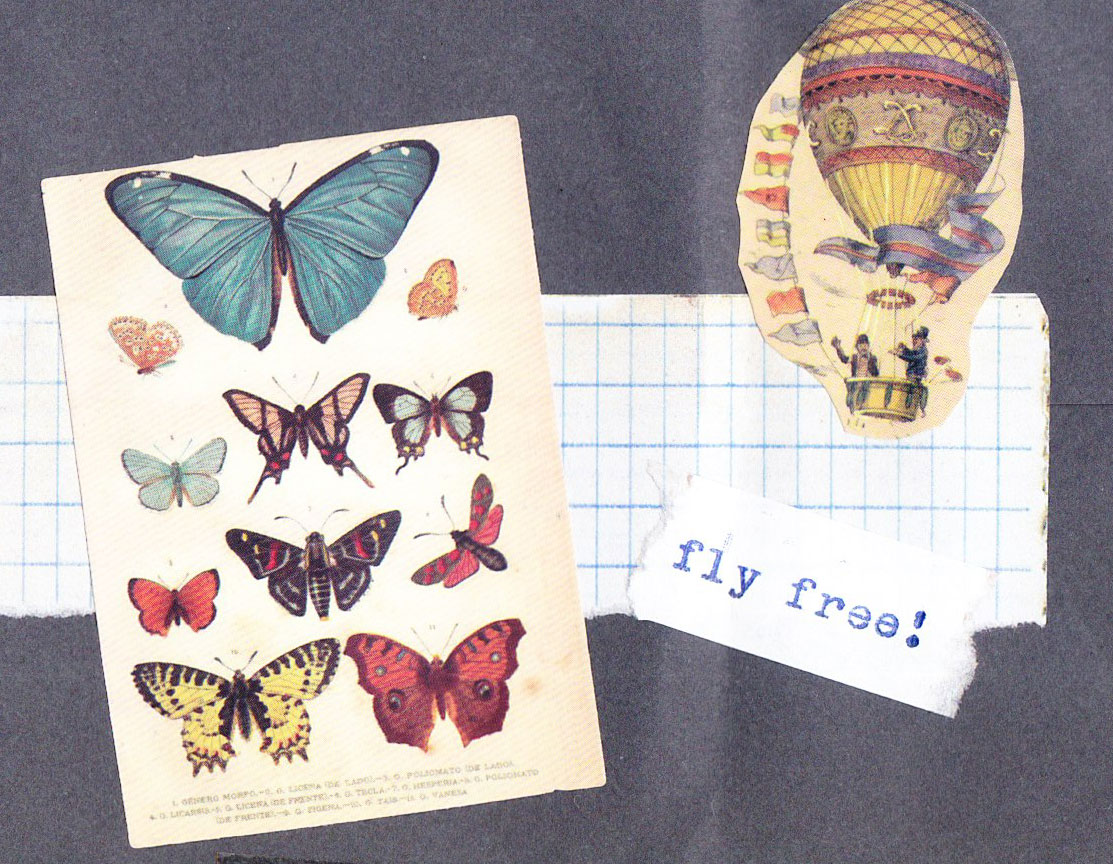
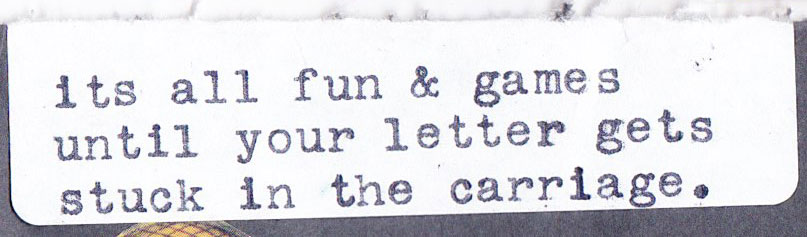
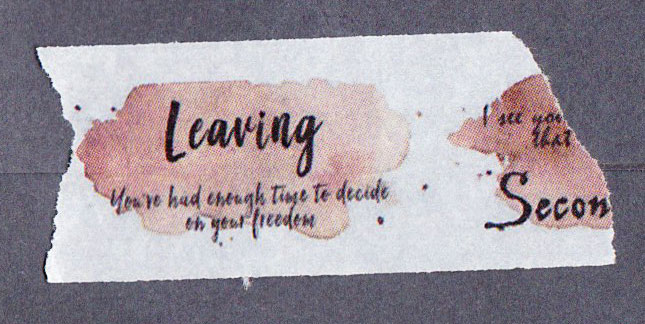
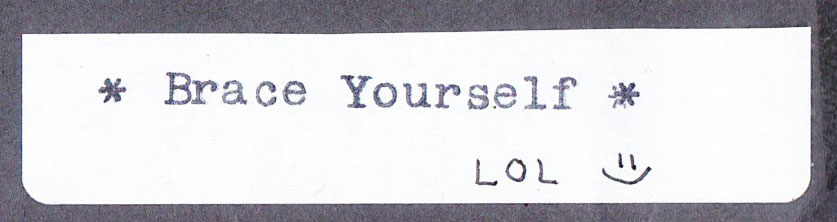 Consider myself braced! (:
Consider myself braced! (: 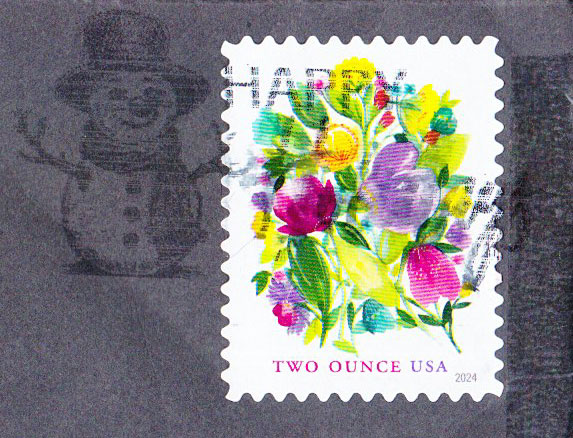 a Two-Ouncer! Lotta pages to this story. (:
a Two-Ouncer! Lotta pages to this story. (: 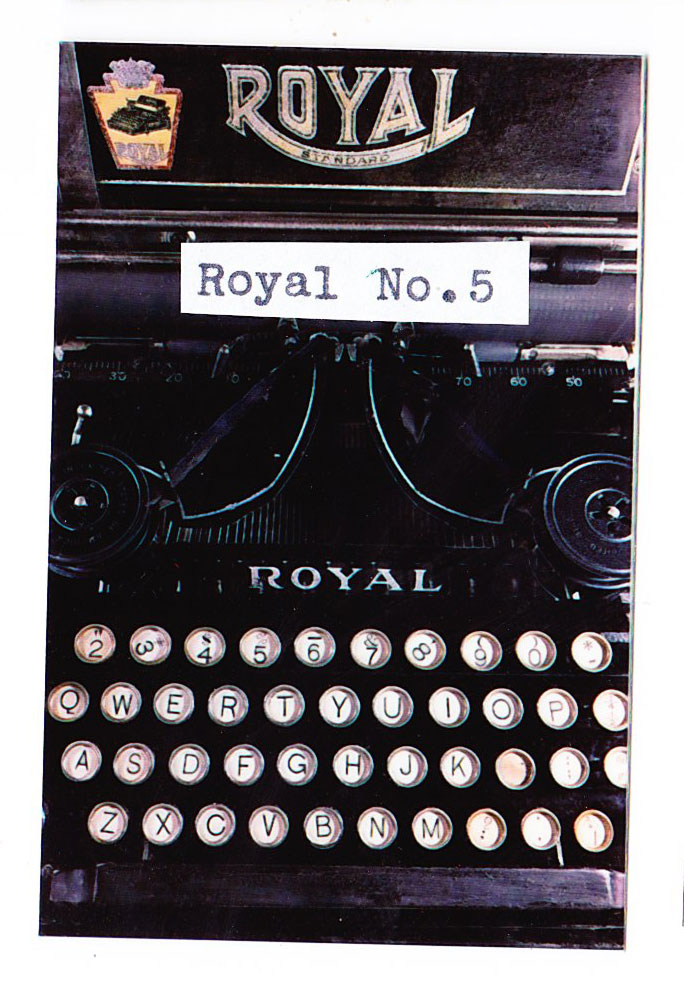 KT’s Royal 5, her Weapon of Choice.
KT’s Royal 5, her Weapon of Choice. 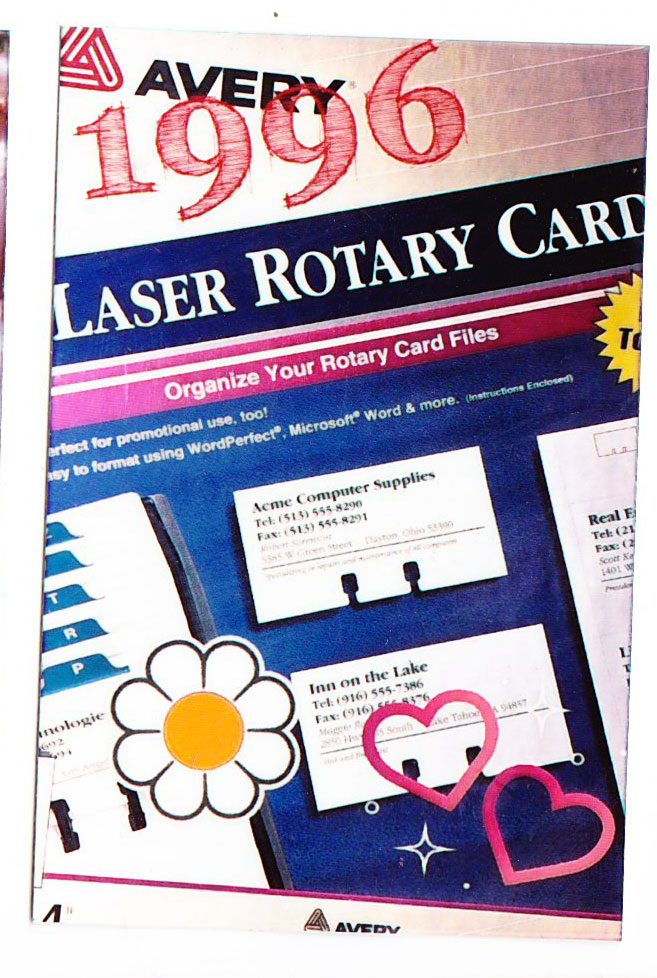 The vintage 1996 laser-cut Rolodex cards KT printed on. Pays to pay attention to the Office Supplies aisle of the thrifts!
The vintage 1996 laser-cut Rolodex cards KT printed on. Pays to pay attention to the Office Supplies aisle of the thrifts!  The original Leather case for the Royal 5, due for restoration.
The original Leather case for the Royal 5, due for restoration. 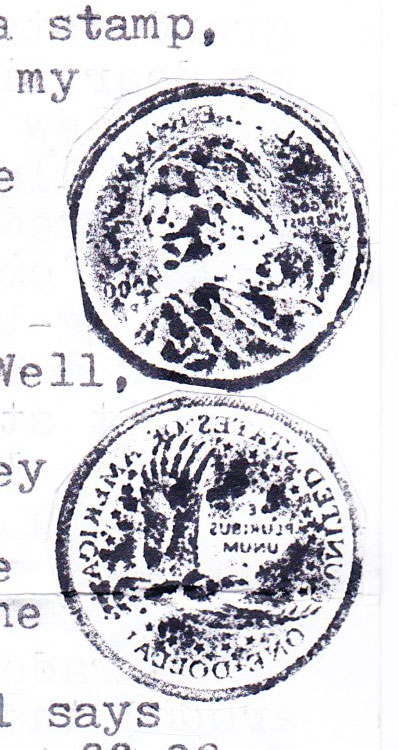 Gunier’s letter included further discussion of the rather large variety of $1 coins the United States has tried (without much success) to make happen. Between the two of us, we’ve found almost a dozen different examples in various sizes, shapes, colors and designs. If I were a merchant, I wouldn’t take ’em either, I guess. Just too many varieties to try to keep track of what’s a real $1 coin or what came out of a Cracker jacks box.
Gunier’s letter included further discussion of the rather large variety of $1 coins the United States has tried (without much success) to make happen. Between the two of us, we’ve found almost a dozen different examples in various sizes, shapes, colors and designs. If I were a merchant, I wouldn’t take ’em either, I guess. Just too many varieties to try to keep track of what’s a real $1 coin or what came out of a Cracker jacks box. 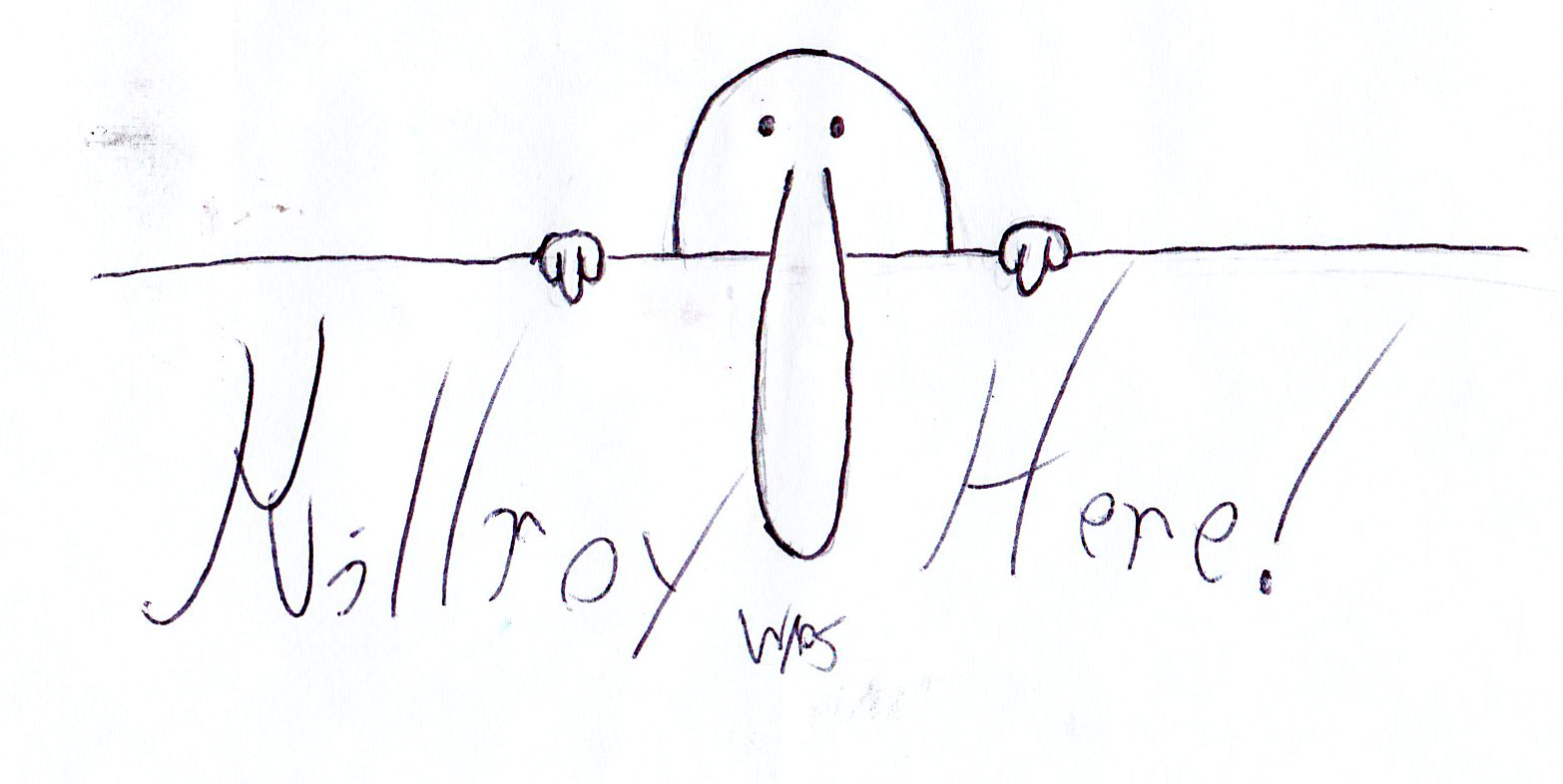
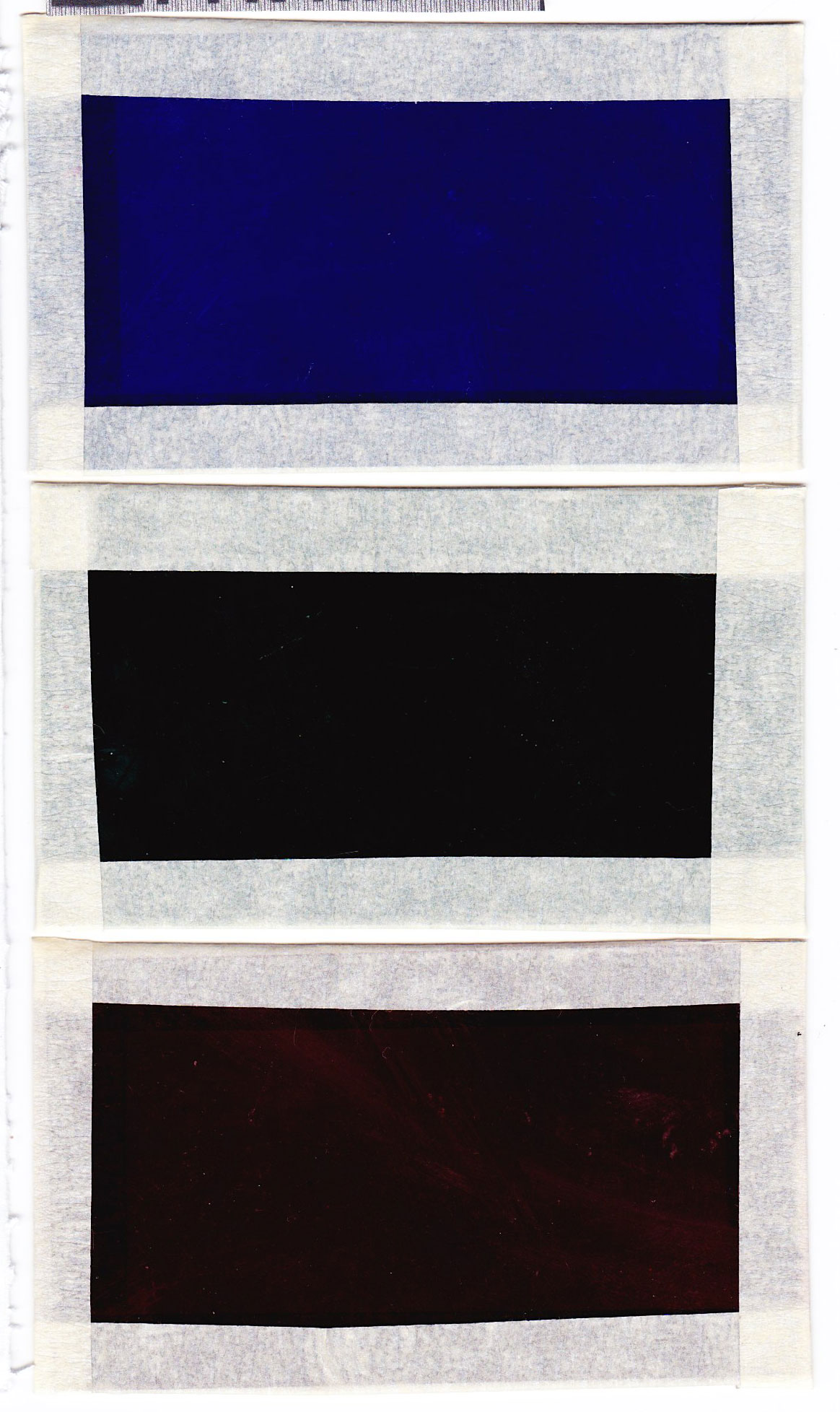 Gunier spent *hours* turning small stacks of tinted plastic business cards into 3 RGB filters for me to try color separation techniques. He used Acetone to rub off all the printing on each one, then *polished them for clarity, and stacked several into a taped-together filter for each color so they’d be dark enough to properly work.
Gunier spent *hours* turning small stacks of tinted plastic business cards into 3 RGB filters for me to try color separation techniques. He used Acetone to rub off all the printing on each one, then *polished them for clarity, and stacked several into a taped-together filter for each color so they’d be dark enough to properly work. 
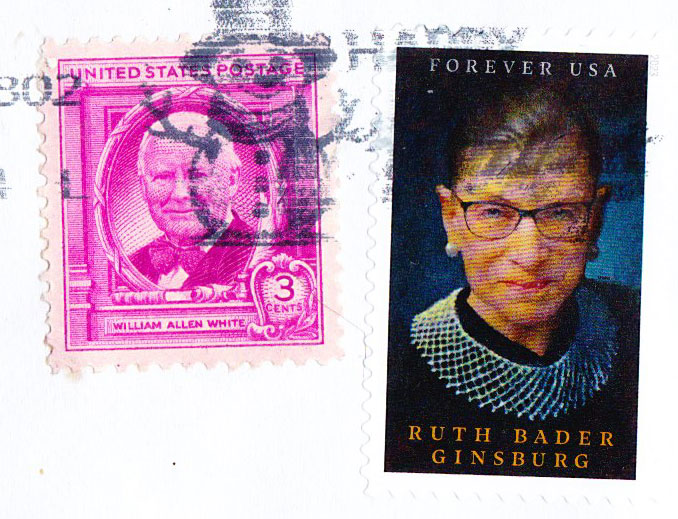 I’ll need to learn the technique as it applies to photography. Being an old printer, I know about 4-color separations and angled line screens for CMYK halftones, but my first test using 3 hand-shot frames through the 3 filters and stacking them in Photoshop with various transparency values was “meh”. I’m undoubtedly doing something wrong. (:
I’ll need to learn the technique as it applies to photography. Being an old printer, I know about 4-color separations and angled line screens for CMYK halftones, but my first test using 3 hand-shot frames through the 3 filters and stacking them in Photoshop with various transparency values was “meh”. I’m undoubtedly doing something wrong. (:  Currently in the Eyeholes: Sometimes it’s nice to be reminded what a real Christian acts like.
Currently in the Eyeholes: Sometimes it’s nice to be reminded what a real Christian acts like. 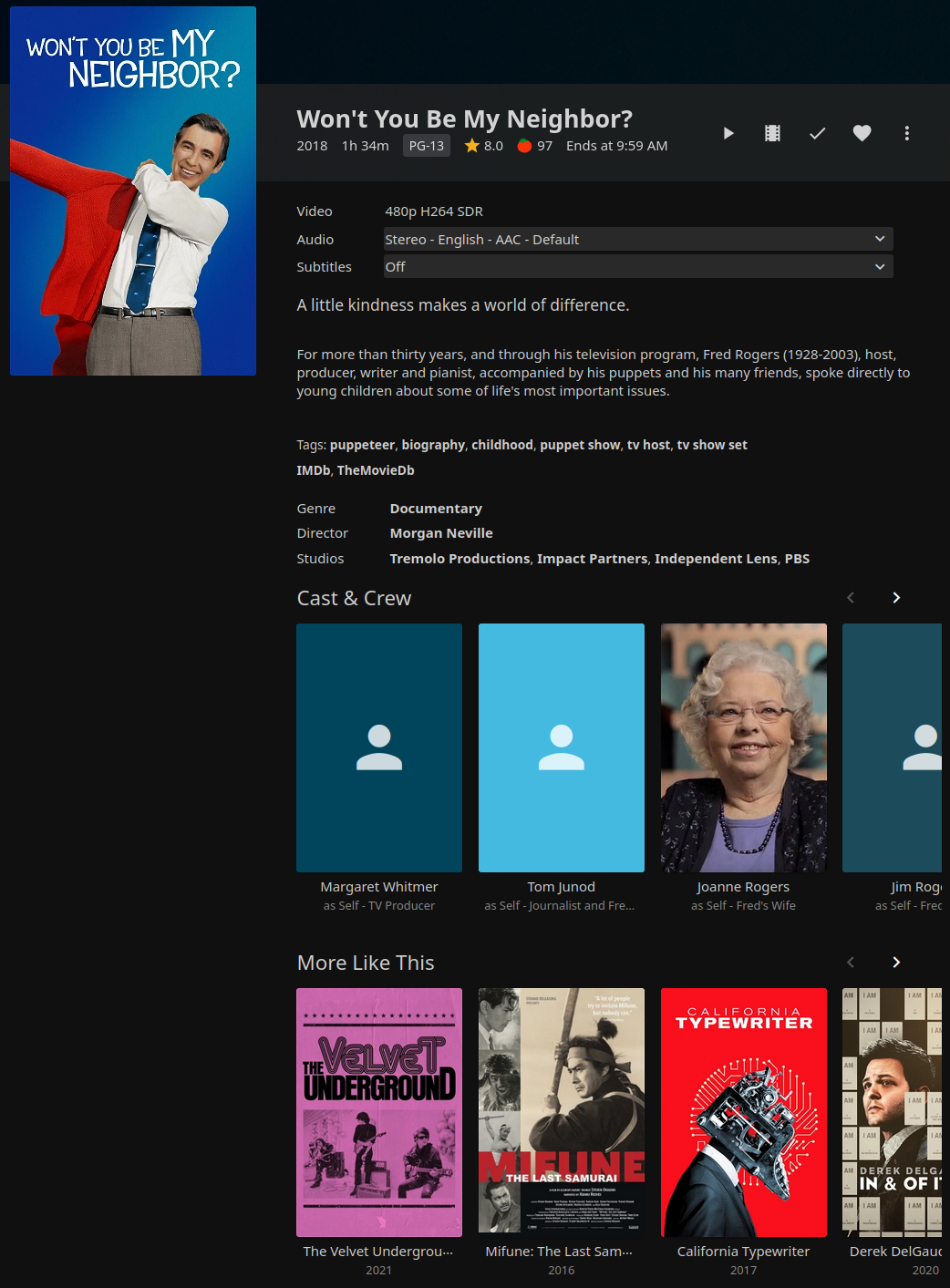
Good to know my letter arrived OK; Was quite worried the color filters wouldn’t make it!
How I make my tri-color pictures, is I just stack them together & change the opacities of each image. I find keeping red opaque, green 50 or 60% transparent, & blue 25 or 30% transparent works best, assuming there stacked R-G-B. (Of course, if the source photos are B&W you’ll have to tint them; That I can’t help ya with.) Maybe give this video a try, that might help with combining the images (Assuming you use Photoshop, I’m on GIMP):
https://youtu.be/BaqgmnoK_Us?t=182
Neat filters. I miss playing with RGB and CMYK in the photo lab. We used RGB filtering in the enlargers and the machine was CMYK.
Those are neat Rolodex cards.