May 25, 2000 – I had my first digital camera, a 1996 Canon Powershot 600, and a hankerin’ to experiment. So I took the camera and a tripod out to the backyard of The Monastery and set up for a panorama. Carefully rotating the camera around in a 360 circle and using the self-timer to trip the shutter while I could step into frame, I took a series of 24 shots and later stitched them into a full 360 degree panorama. Back then I published these on my website with some java browser plugin that allowed you to view the panorama and scroll around in it in full 360 degree mode. That plugin is long dead now, but it occurred to me that I can finally *print* these panoramas on very long strips of thermal paper using the Phomemo M02! :D 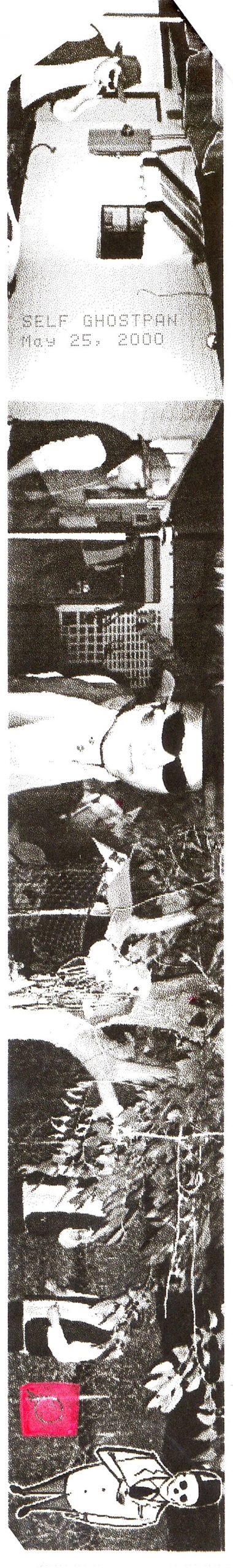 The experiment was sort of a success – the Phomemo app will accept the very, very tall JPEG image, but for some reason, there seems to be an image size limit that causes the app to downsample the image to very poor quality when it’s very, very long. The resulting print looks like a mess. However, I found that if I cropped the print shorter, the quality came back up, and I found that about 13″ is as long as you can go and still get decent image quality. So, I can at least crop in the most interesting 13″ in a very wide shot, even if it’s not a full 360 degree panorama.
The experiment was sort of a success – the Phomemo app will accept the very, very tall JPEG image, but for some reason, there seems to be an image size limit that causes the app to downsample the image to very poor quality when it’s very, very long. The resulting print looks like a mess. However, I found that if I cropped the print shorter, the quality came back up, and I found that about 13″ is as long as you can go and still get decent image quality. So, I can at least crop in the most interesting 13″ in a very wide shot, even if it’s not a full 360 degree panorama.  The original full panorama, taken on the very low resolution Powershot 600 and losing even more pixels because you have to crop a lot of the top/bottom when stitching the images together, so it’s 300px X 4615px @200ppi. It should be fine, as the resolution of the printer is 200ppi.
The original full panorama, taken on the very low resolution Powershot 600 and losing even more pixels because you have to crop a lot of the top/bottom when stitching the images together, so it’s 300px X 4615px @200ppi. It should be fine, as the resolution of the printer is 200ppi.  I tried out a variety of lengths to see where the quality finally dialed in.
I tried out a variety of lengths to see where the quality finally dialed in. 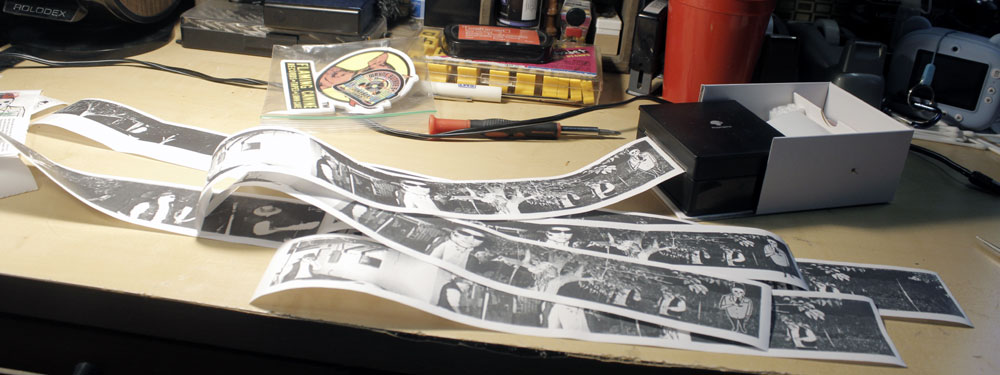
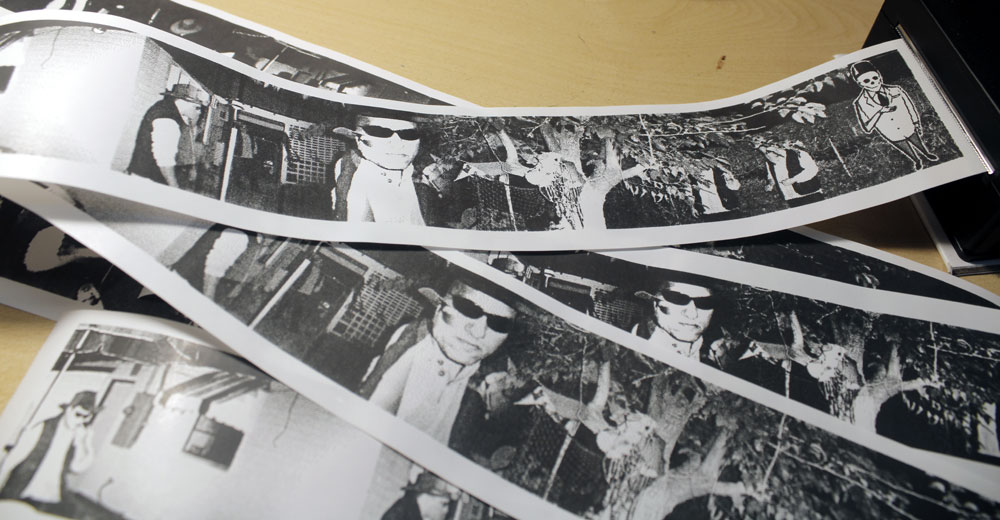
 The longest print *does* work as a 360 degree panorama, but the quality of the print is terrible.
The longest print *does* work as a 360 degree panorama, but the quality of the print is terrible.  Speaking of the year 2000, I also had my yearly IT session with Wayne Butane, who has been my friend since the 80’s. A sound collage artist and podcaster, he is something of a technophobe and hasn’t been willing to upgrade his recording software setup since I convinced him to abandon mastering on tape and go to a digital workstation in the early 2000’s. Therefore, it has been one of my missions in life to ensure that he has a functioning early-mid-2000’s computer with a Windows XP loadout that’s crippled to not be able to go on the Internet for obvious reasons and audio recording software that was current around the turn of the century. Daily driving 20 year old hardware is enough of a maintenance issue, but it’s compounded by the fact that his neighborhood was built in the 70’s and has terrible electrical issues which cause frequent brownouts and power spikes, so the annual call is usually necessary to replace a spiked power supply or hard drive or toasted memory, do maintenance on optical drives, COA and replace belts, that sort of thing. Luckily, I keep spare suitable Parts & machines handy in my collection for just this reason, and also because I still like WinXP myself and like to fool around with that era of machines anyway.
Speaking of the year 2000, I also had my yearly IT session with Wayne Butane, who has been my friend since the 80’s. A sound collage artist and podcaster, he is something of a technophobe and hasn’t been willing to upgrade his recording software setup since I convinced him to abandon mastering on tape and go to a digital workstation in the early 2000’s. Therefore, it has been one of my missions in life to ensure that he has a functioning early-mid-2000’s computer with a Windows XP loadout that’s crippled to not be able to go on the Internet for obvious reasons and audio recording software that was current around the turn of the century. Daily driving 20 year old hardware is enough of a maintenance issue, but it’s compounded by the fact that his neighborhood was built in the 70’s and has terrible electrical issues which cause frequent brownouts and power spikes, so the annual call is usually necessary to replace a spiked power supply or hard drive or toasted memory, do maintenance on optical drives, COA and replace belts, that sort of thing. Luckily, I keep spare suitable Parts & machines handy in my collection for just this reason, and also because I still like WinXP myself and like to fool around with that era of machines anyway.  Invariably, he’s very adamant about even having the same machine. His case is baroquely covered in stickers and glued-on figurines. That case is from an early 2000’s Pentium 4, and is something of a sleeper as the internals have long ago been replaced with the fastest dual-core board I could get to work with the somewhat proprietary front panel connectors, better power supply, etc, basically none of the internals are from the original machine. Wayne never notices the difference, though, as long as the machine looks the same, he just thinks the machine gets faster because I cleaned it up and fixed it. over 20 years we’ve maintained this illusion, and it makes him happy. It’s not an illusion that will last, though. Although I have pushed Windows XP installs on machines up into the mid-20-teens, there *is* a point where XP simply will not install on too new a computer. I *think* that point is when the CPU has more than 2 cores, but that line is sort of fuzzy because I have gotten it to work on a Core i5 quad-core. At some point the hardware will be difficult to get in working condition, so this time I sent him home with 2 extra machines with his loadout. He won’t like having to cover a new case with stickers, maybe, but his ways are set so the prospect is inevitable.
Invariably, he’s very adamant about even having the same machine. His case is baroquely covered in stickers and glued-on figurines. That case is from an early 2000’s Pentium 4, and is something of a sleeper as the internals have long ago been replaced with the fastest dual-core board I could get to work with the somewhat proprietary front panel connectors, better power supply, etc, basically none of the internals are from the original machine. Wayne never notices the difference, though, as long as the machine looks the same, he just thinks the machine gets faster because I cleaned it up and fixed it. over 20 years we’ve maintained this illusion, and it makes him happy. It’s not an illusion that will last, though. Although I have pushed Windows XP installs on machines up into the mid-20-teens, there *is* a point where XP simply will not install on too new a computer. I *think* that point is when the CPU has more than 2 cores, but that line is sort of fuzzy because I have gotten it to work on a Core i5 quad-core. At some point the hardware will be difficult to get in working condition, so this time I sent him home with 2 extra machines with his loadout. He won’t like having to cover a new case with stickers, maybe, but his ways are set so the prospect is inevitable.  There is certainly good sense in Wayne’s approach – his chosen era of software is the kind that came on CD-ROMs with activation serial number, but no required Internet activation. His loadout is incredibly stable and reliable and never needs patching, because his machine is airgapped from the Internet and he never installs other software on it. There is zero danger of the outside world of hackers and forced upgrades to intrude on his working solitude. It’s kind of admirable, really, and is something that has disappeared in 2024 for those of us trying to stay current with our devices and Internet-integrated lives. (:
There is certainly good sense in Wayne’s approach – his chosen era of software is the kind that came on CD-ROMs with activation serial number, but no required Internet activation. His loadout is incredibly stable and reliable and never needs patching, because his machine is airgapped from the Internet and he never installs other software on it. There is zero danger of the outside world of hackers and forced upgrades to intrude on his working solitude. It’s kind of admirable, really, and is something that has disappeared in 2024 for those of us trying to stay current with our devices and Internet-integrated lives. (:
And finally, I invited Wayne to embark upon the Correspondence Quest and he accepted, so it will be fun to see what he sends as return mail. My own tastes and style has been influenced significantly by his work and in pawing through his record collection through the 90’s/00’s, and so I expect inspiring things. :D
Remarkable…
Those thermal cameras and printers are getting more interesting with every one of your posts.
Yeah, I’m having a ton of fun!
Your friend’s approach is as safe as it is isolated. As long as Win. XP keeps going, it should work for him. There’s something almost admirable in the air-gap system.
Heh, yuh – it’s worked for him near a quarter century, and the only problems he has are just hardware failure on occasion.