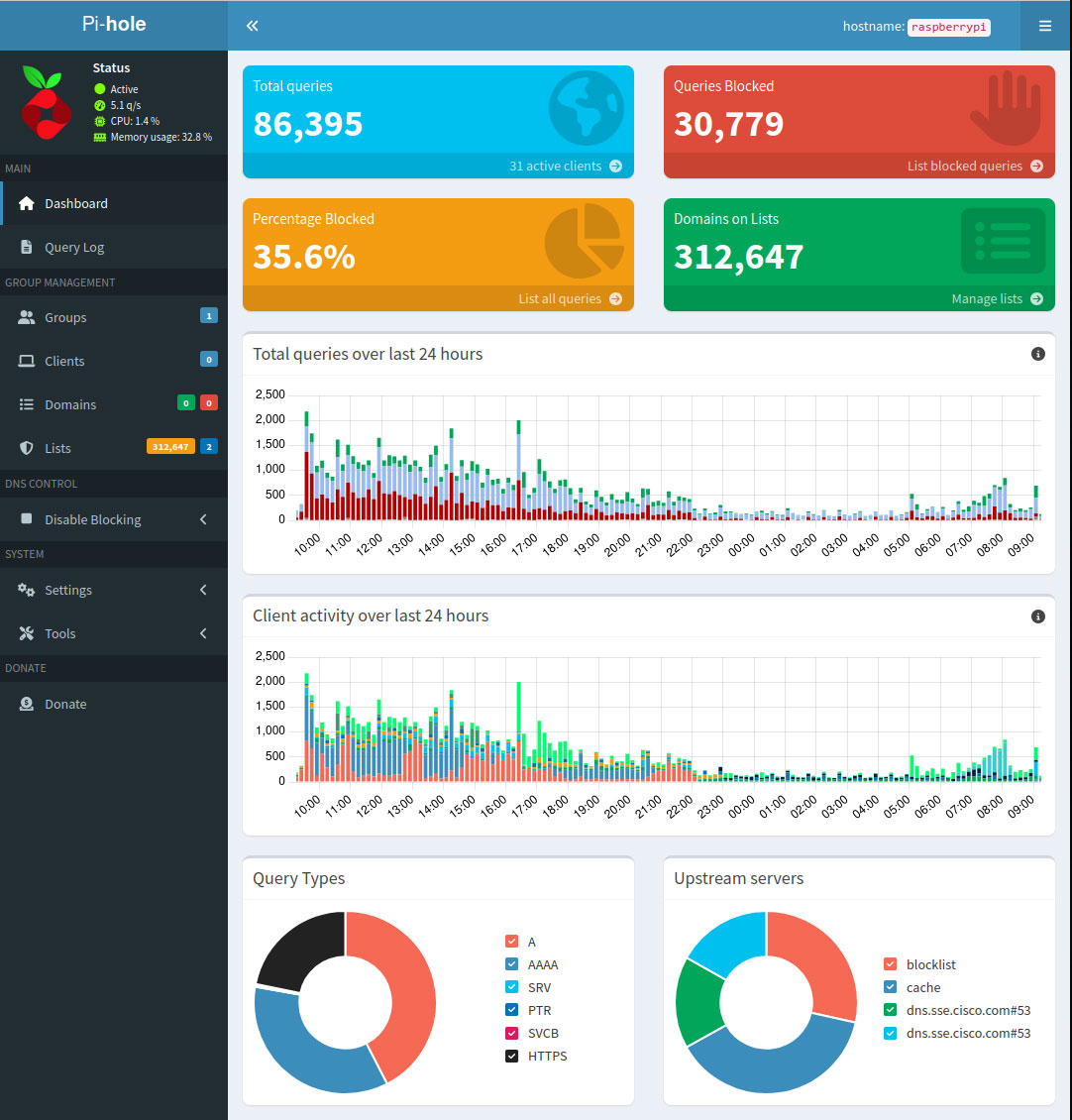 It’s been a bit over 24 hours since I set up Pi-Hole on the $3.50 Raspberry Pi 3B and I have learned some interesting things. The first thing I learned was how much unwanted activity was happening on certain devices on my home network. Over the past day, devices, computers and phones attached to my network made some 86,000 DNS queries to translate domain names for outside domains into IP addresses that are the actual address the Internet uses to route requests. That’s a *LOT*. The second surprise was to find that over a THIRD of those requests were for addresses considered to be tracking, malware, ad servers or otherwise on widely distributed blacklists!
It’s been a bit over 24 hours since I set up Pi-Hole on the $3.50 Raspberry Pi 3B and I have learned some interesting things. The first thing I learned was how much unwanted activity was happening on certain devices on my home network. Over the past day, devices, computers and phones attached to my network made some 86,000 DNS queries to translate domain names for outside domains into IP addresses that are the actual address the Internet uses to route requests. That’s a *LOT*. The second surprise was to find that over a THIRD of those requests were for addresses considered to be tracking, malware, ad servers or otherwise on widely distributed blacklists! 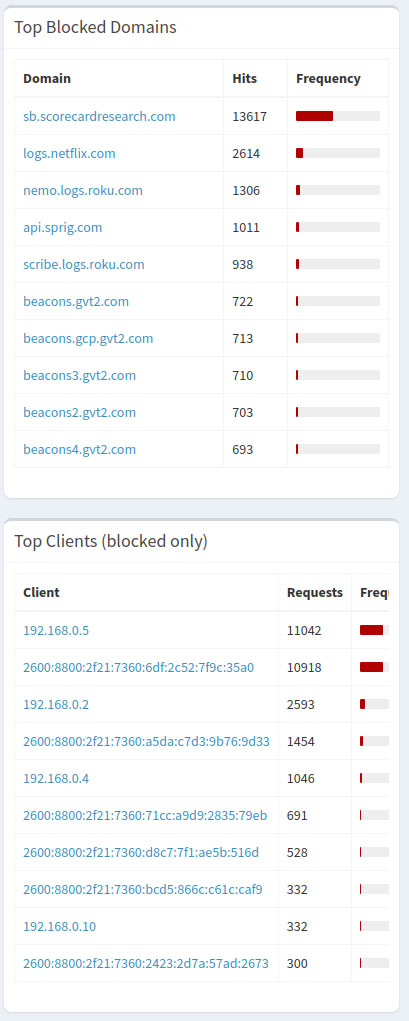 In my case, that’s not as alarming as it sounds. The only suspicious traffic I’ve found are entirely tracking beacons – no malware and such – *whew*! Just about half that suspicious traffic blocked is just one beacon, hits to “sb.scorecardresearch.com” coming from something installed on Tori’s Windows 10 desktop (probably Edge browser). The rest seems to be split between pings sent to Roku and Netflix loggers by the two Roku boxes we have and logging pings to about half a hundred Google logservers from anything that runs Chrome or Android. Another tracking firm that shows up in the block logs is “Sprig.com“, an AI market reporting service.
In my case, that’s not as alarming as it sounds. The only suspicious traffic I’ve found are entirely tracking beacons – no malware and such – *whew*! Just about half that suspicious traffic blocked is just one beacon, hits to “sb.scorecardresearch.com” coming from something installed on Tori’s Windows 10 desktop (probably Edge browser). The rest seems to be split between pings sent to Roku and Netflix loggers by the two Roku boxes we have and logging pings to about half a hundred Google logservers from anything that runs Chrome or Android. Another tracking firm that shows up in the block logs is “Sprig.com“, an AI market reporting service. 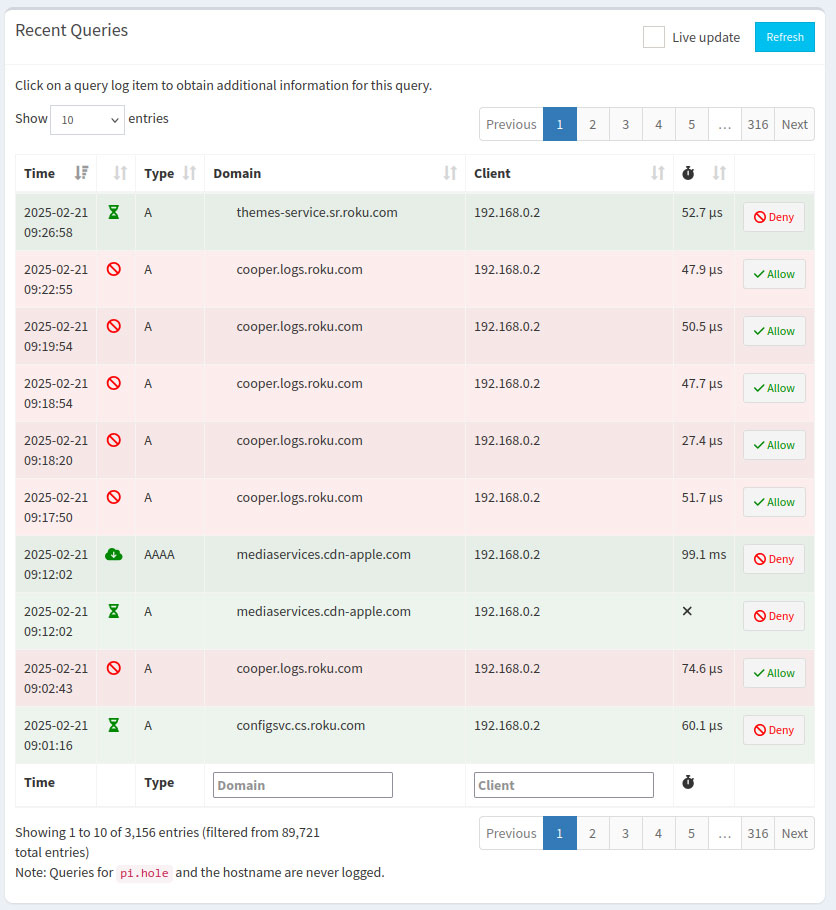 So, even though I found that I don’t have anything especially harmful running inside my network, the size of the outgoing traffic sent by tracking bots embedded in software is certainly concerning. I’ve already uninstalled the un-used “channel” apps on the two Rokus, including Netflix, so at least that traffic won’t be trying to get out of the gates anymore. The stuff on Tori’s Win10 box and the basic Roku logging I’ll have to trust the Pi-Hole to take care of. The Pi-Hole will ensure that privacy leak gets plugged. Added bonus: I’ve just cut my outgoing bandwidth by ONE THIRD, which certainly helps ensure I don’t go over some rate limit. Perhaps now you can understand why I was so hot to build one of these. (:
So, even though I found that I don’t have anything especially harmful running inside my network, the size of the outgoing traffic sent by tracking bots embedded in software is certainly concerning. I’ve already uninstalled the un-used “channel” apps on the two Rokus, including Netflix, so at least that traffic won’t be trying to get out of the gates anymore. The stuff on Tori’s Win10 box and the basic Roku logging I’ll have to trust the Pi-Hole to take care of. The Pi-Hole will ensure that privacy leak gets plugged. Added bonus: I’ve just cut my outgoing bandwidth by ONE THIRD, which certainly helps ensure I don’t go over some rate limit. Perhaps now you can understand why I was so hot to build one of these. (: 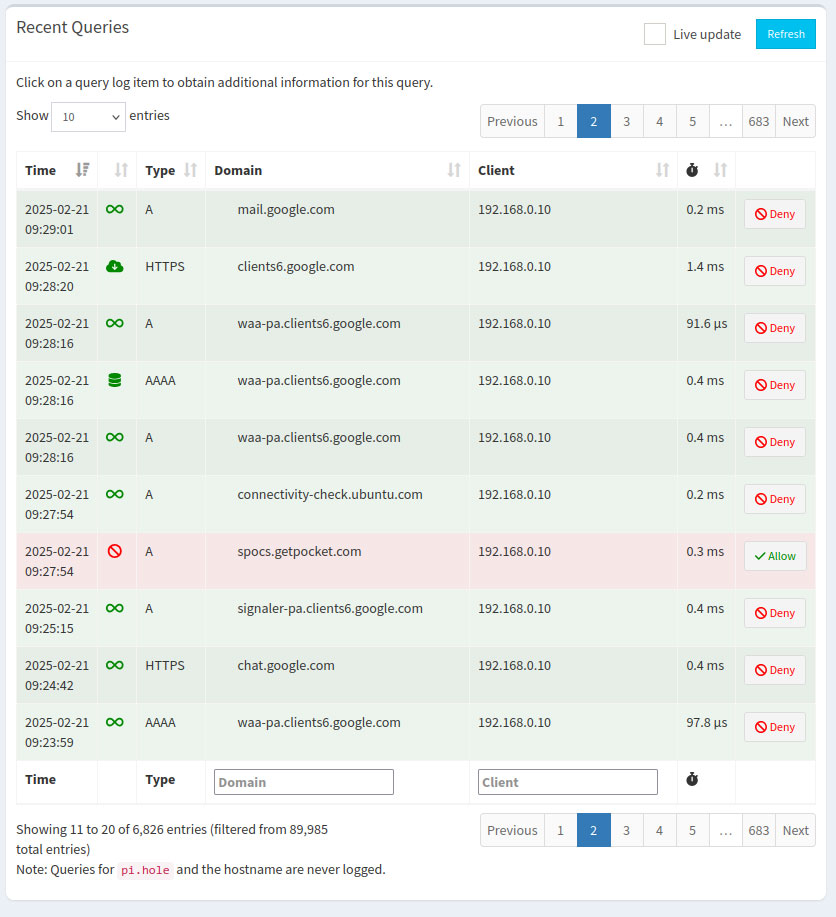 I was gratified to see that my Linux machines were quiet as church mice when it came to tracking traffic. My main desktop will occasionally ping something called “spocs.getpocket.com“, but that’s being blocked now. The combo of privacy enhanced settings and uBlock Origin installed on the browser seems to do the trick, and has for me for many years.
I was gratified to see that my Linux machines were quiet as church mice when it came to tracking traffic. My main desktop will occasionally ping something called “spocs.getpocket.com“, but that’s being blocked now. The combo of privacy enhanced settings and uBlock Origin installed on the browser seems to do the trick, and has for me for many years. 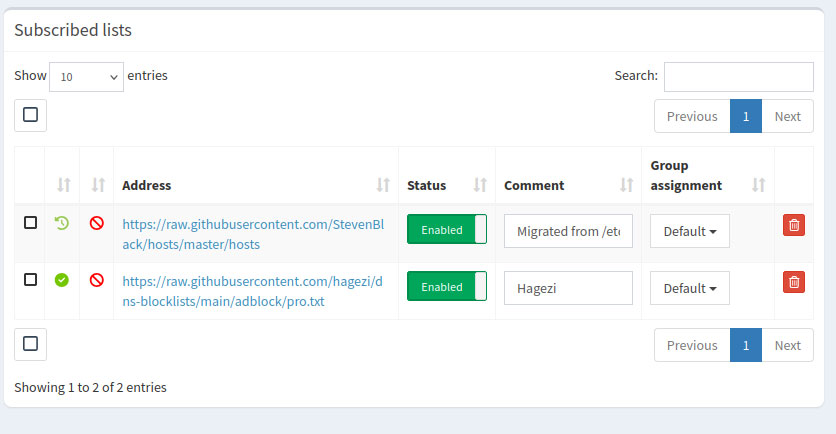 As far as the blocklists I use, I have the default Steven Black list as well as Hagezi’s “Strict” list to really tighten things down and get FULL COVERAGE! It took me finding a smokin’ deal on a Raspberry Pi to do it, but in just 24 hours, I’ve been convinced that anyone who values their privacy and online security needs to build and install a Pi-Hole on their home netwok *immediately*. Sure, *my* personal Linux machines were fine *mostly*, but I’m not the only computer user in the house and there are lots of devices living on the network that I have little administrative control over by the manufacturer’s design. In such a situation, it feels very nice to have a bouncer at the household’s digital gate killing the spyware packets as they try to get back to Big Brother. The additional blocks on all the other domains dealing in more nefarious ends is added icing, but very welcome.
As far as the blocklists I use, I have the default Steven Black list as well as Hagezi’s “Strict” list to really tighten things down and get FULL COVERAGE! It took me finding a smokin’ deal on a Raspberry Pi to do it, but in just 24 hours, I’ve been convinced that anyone who values their privacy and online security needs to build and install a Pi-Hole on their home netwok *immediately*. Sure, *my* personal Linux machines were fine *mostly*, but I’m not the only computer user in the house and there are lots of devices living on the network that I have little administrative control over by the manufacturer’s design. In such a situation, it feels very nice to have a bouncer at the household’s digital gate killing the spyware packets as they try to get back to Big Brother. The additional blocks on all the other domains dealing in more nefarious ends is added icing, but very welcome.
Block ads at home with Pi-hole.
More on setting up Pi Hole
Even more Pi-Hole magic!
Well, I finally have a good reason to get an RP. Thanks, Ted!