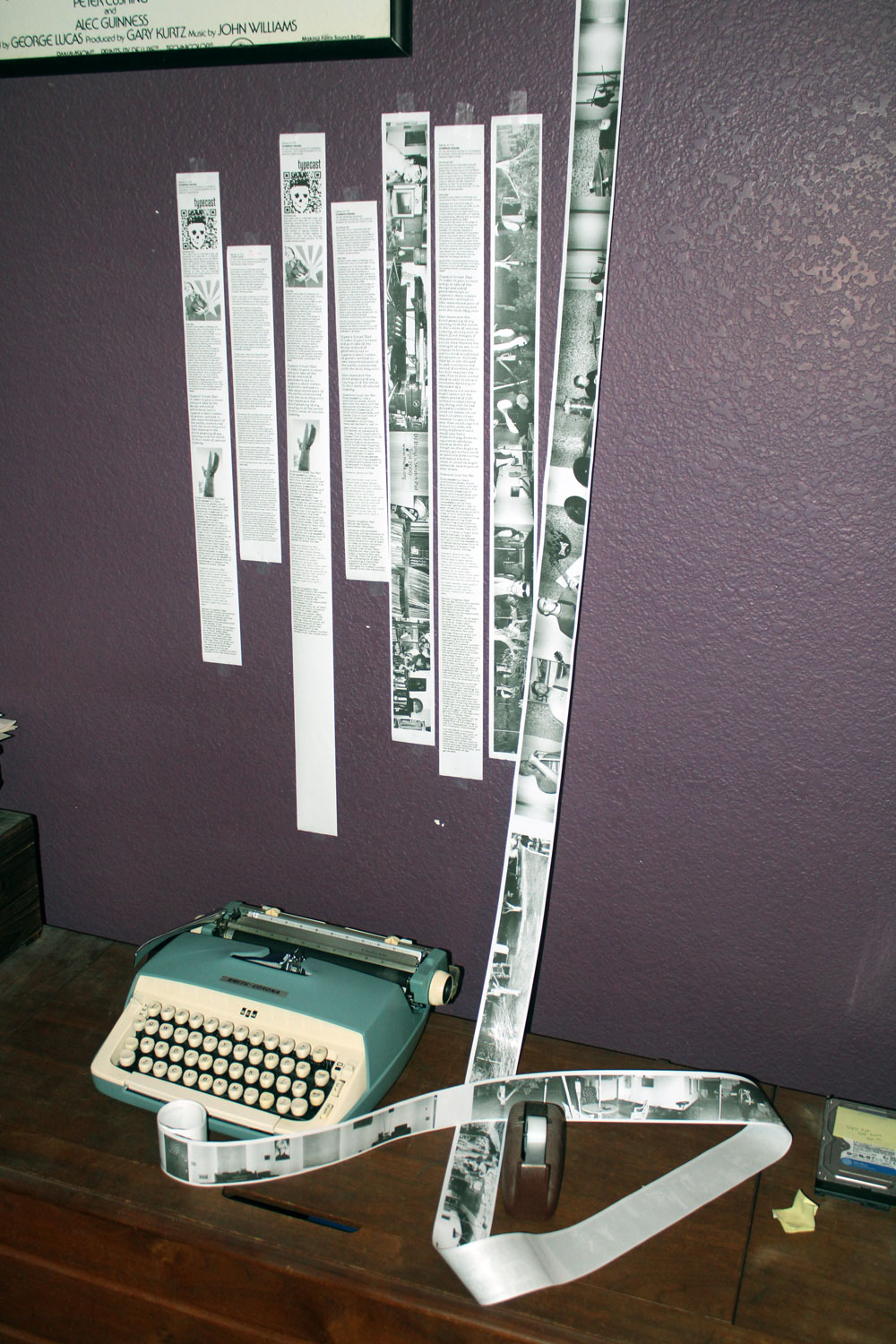 So I was poking around the Phomemo M02 thermal printer’s capabilities, and while I’ve run into limitations on printing long text documents and panoramas (just exactly the sort of thing you’d *want* to print on roll paper) via the “Notes” function in Phomemo’s App, I wondered what the limitations would be on printing PDF documents directly using the Phomemo App’s “Print Documents” function. After much experimentation with creating documents in a Word Processor, exporting them to PDF and printing them on the Phomemo M02, here is what I discovered.
So I was poking around the Phomemo M02 thermal printer’s capabilities, and while I’ve run into limitations on printing long text documents and panoramas (just exactly the sort of thing you’d *want* to print on roll paper) via the “Notes” function in Phomemo’s App, I wondered what the limitations would be on printing PDF documents directly using the Phomemo App’s “Print Documents” function. After much experimentation with creating documents in a Word Processor, exporting them to PDF and printing them on the Phomemo M02, here is what I discovered.

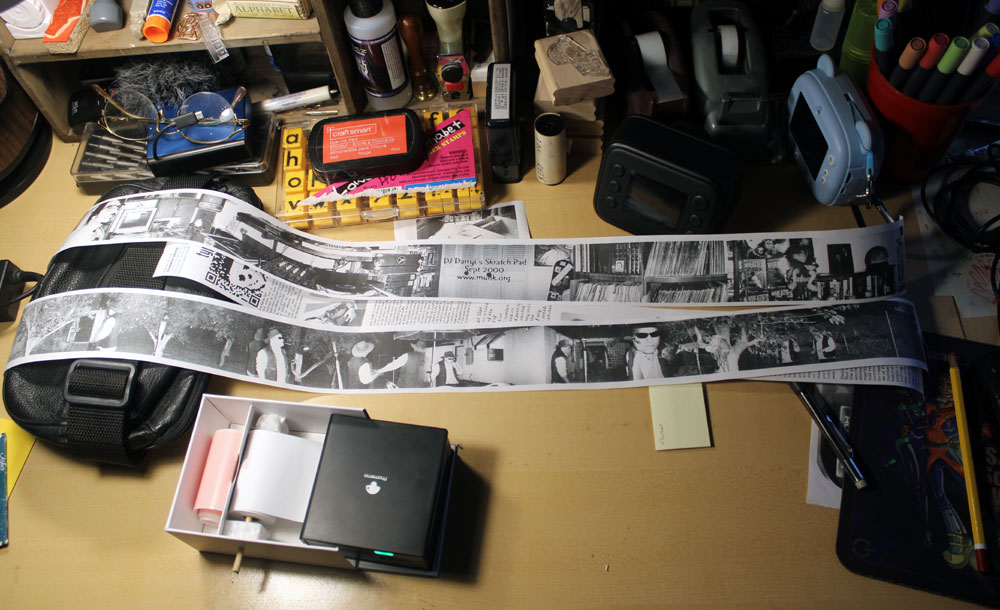 First I found that Page Breaks are an issue. The Phomemo M02 prints a Letter-sized document at roughly 1/4 size in real terms, so if you are printing text, you want to use *large* fonts. 32 points at least. Typewriter fonts actually are very good-looking and readable. The Phomemo treats page breaks as a cue to add a line of blank space to the print, so given a document size of 8 1/2 x 11″, the M02 will print a blank line about every 3″, which breaks up text paragraphs. Example printout scans below:
First I found that Page Breaks are an issue. The Phomemo M02 prints a Letter-sized document at roughly 1/4 size in real terms, so if you are printing text, you want to use *large* fonts. 32 points at least. Typewriter fonts actually are very good-looking and readable. The Phomemo treats page breaks as a cue to add a line of blank space to the print, so given a document size of 8 1/2 x 11″, the M02 will print a blank line about every 3″, which breaks up text paragraphs. Example printout scans below:
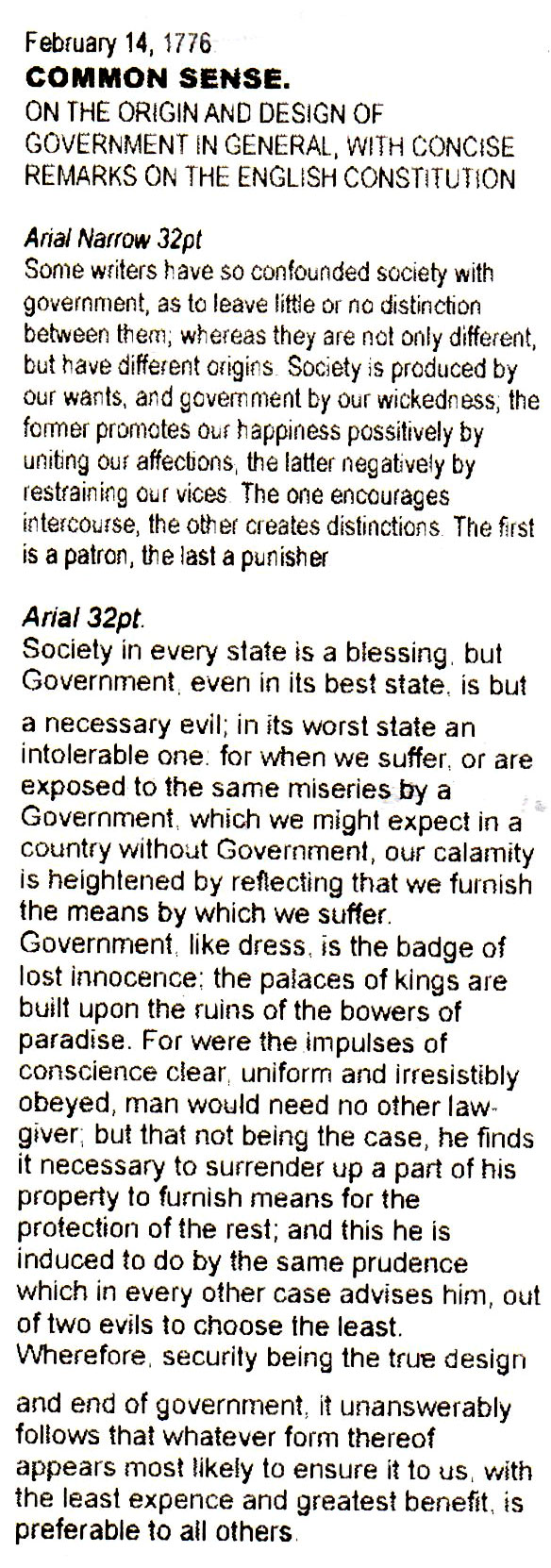
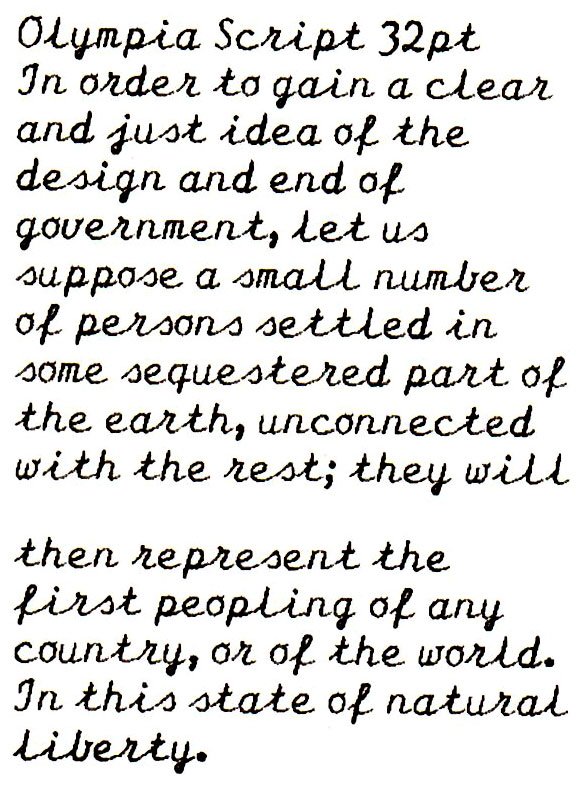
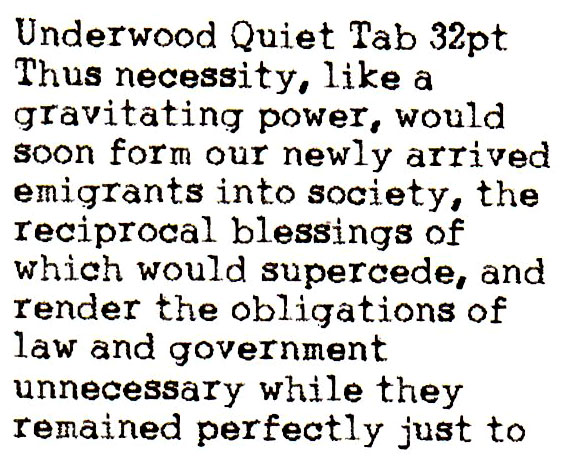
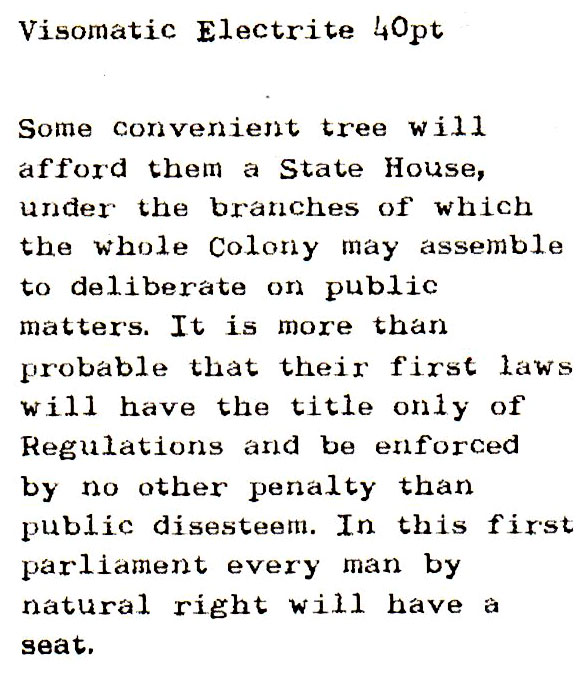
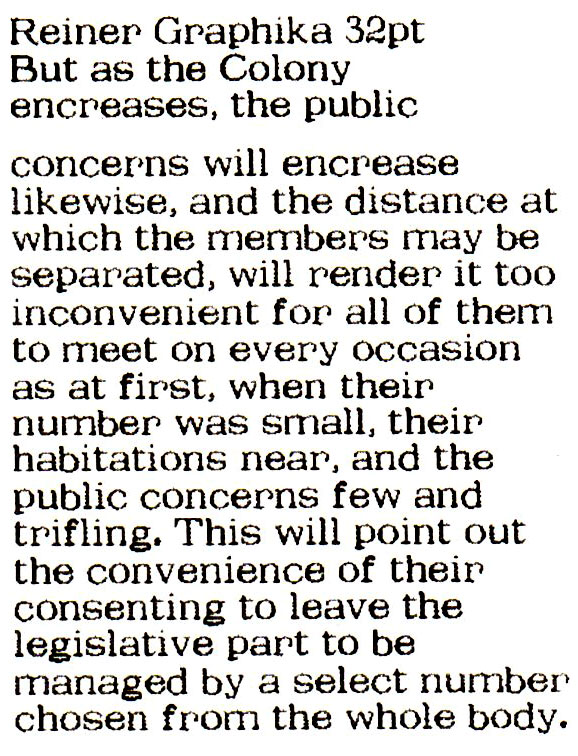 I figured out how to fix that page break issue and maximize the print area in my document. First, in your Word Processor’s “Page Format” dialog, be sure to zero out the page margins. You want the print area to be full bleed, edge to edge, top to bottom. You want no border whitespace at all because the Phomemo will add its own border whitespace. Then you set the page size to 8 1/2″ wide, but 200″ in height. The maximum page height in a PDF is 200 inches, so we start with that. This will ensure you get *no page breaks* for 200 inches in the PDF, which translates to about 44 inches when printed on the Phomemo M02. Once you’ve inserted your content into the document, you can then go back and set the page height to match the content. In the example below, I started at 200″ and once I’d added all the text and graphics, I then reset the page height to 75″, which was all the content needed. This avoids printing an extra 125″ (or 25% of that worth of thermal paper when printed) of blank space at the end. NOTE: I was actually able to push the Page Height to 236.22″ in LibreOffice, so YMMV.
I figured out how to fix that page break issue and maximize the print area in my document. First, in your Word Processor’s “Page Format” dialog, be sure to zero out the page margins. You want the print area to be full bleed, edge to edge, top to bottom. You want no border whitespace at all because the Phomemo will add its own border whitespace. Then you set the page size to 8 1/2″ wide, but 200″ in height. The maximum page height in a PDF is 200 inches, so we start with that. This will ensure you get *no page breaks* for 200 inches in the PDF, which translates to about 44 inches when printed on the Phomemo M02. Once you’ve inserted your content into the document, you can then go back and set the page height to match the content. In the example below, I started at 200″ and once I’d added all the text and graphics, I then reset the page height to 75″, which was all the content needed. This avoids printing an extra 125″ (or 25% of that worth of thermal paper when printed) of blank space at the end. NOTE: I was actually able to push the Page Height to 236.22″ in LibreOffice, so YMMV.
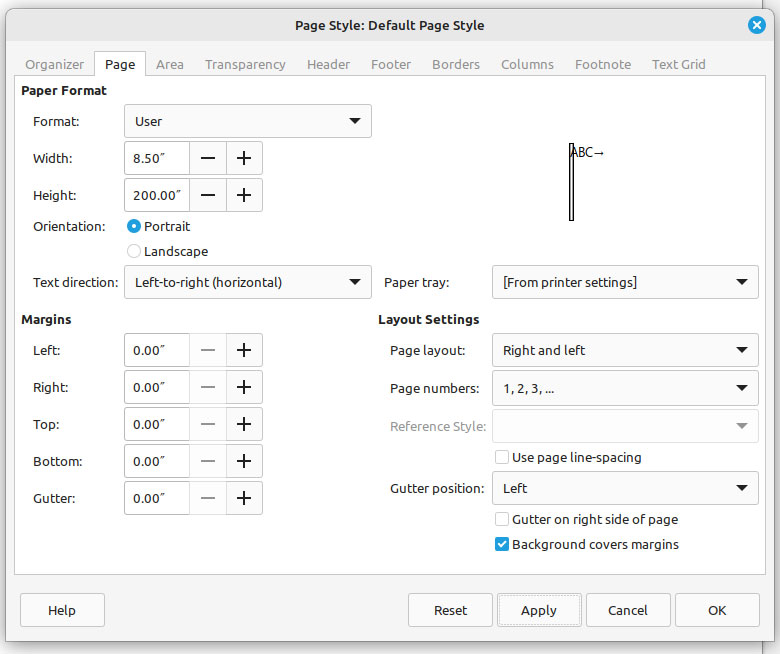
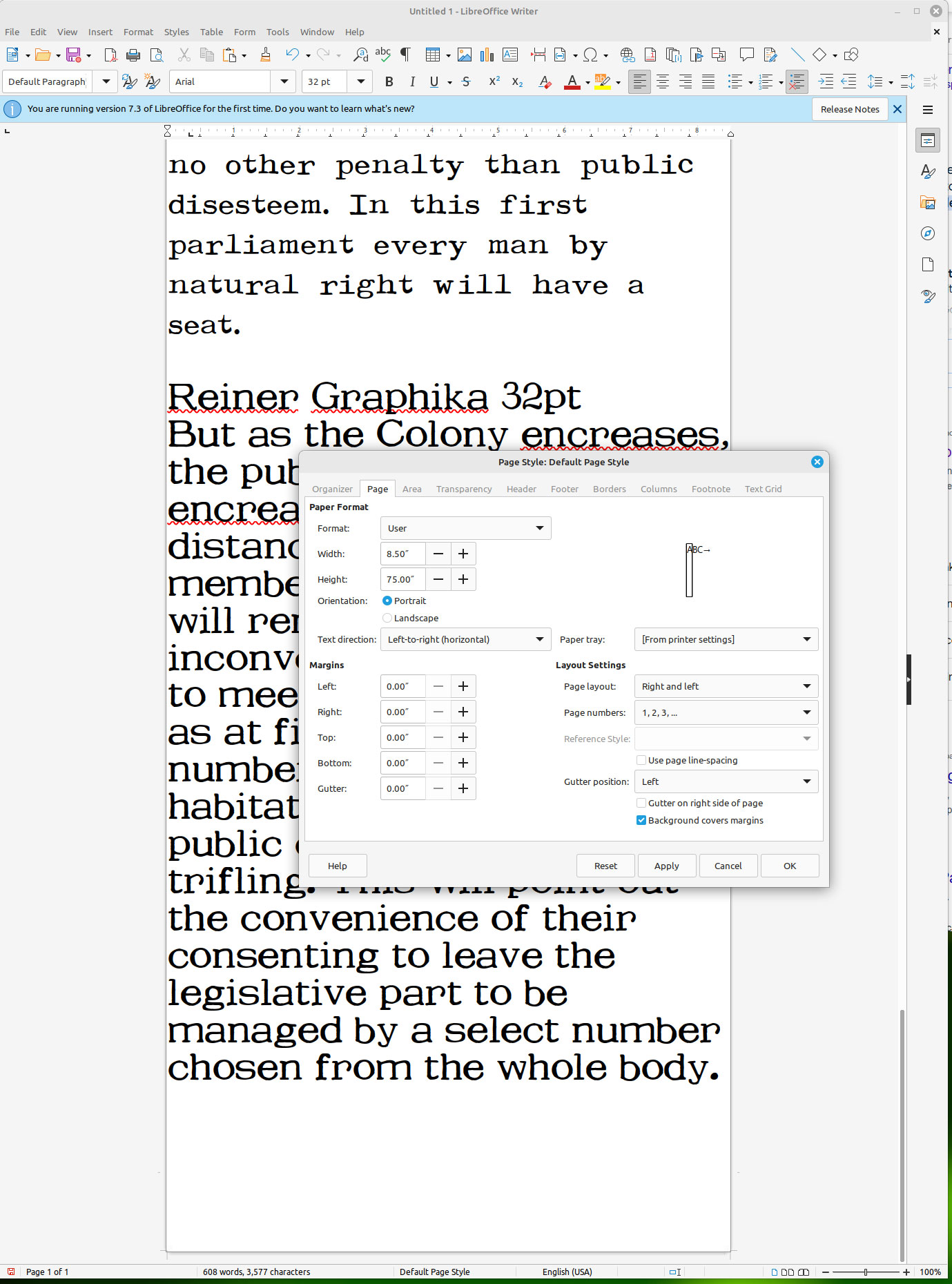 Now, note that this 200 inch limit is only for Page Height. That just determines where the page breaks are – you can create and print a document that has multiple pages up to the total length of your paper roll, but you will need to mind the page breaks and make sure of where your paragraphs break or the image ends. For instance, you could print an entire thermal roll full of 2″ x 44″ panoramas with a blank line between each panorama (which I did, except I only made it 8 feet long) or a full-roll scroll of your manifesto very, very easily.
Now, note that this 200 inch limit is only for Page Height. That just determines where the page breaks are – you can create and print a document that has multiple pages up to the total length of your paper roll, but you will need to mind the page breaks and make sure of where your paragraphs break or the image ends. For instance, you could print an entire thermal roll full of 2″ x 44″ panoramas with a blank line between each panorama (which I did, except I only made it 8 feet long) or a full-roll scroll of your manifesto very, very easily.
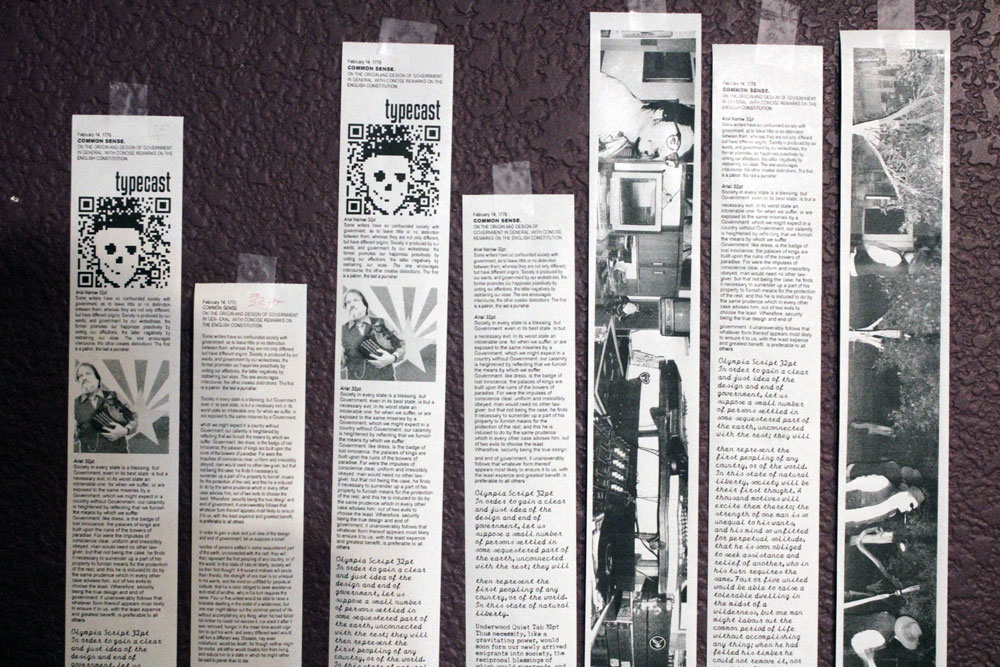
Here are my test PDF files, you can print them out on your own Phomemo M02!
PhomemoTest08.pdf
PhomemoTestPan01.pdf
4-9-01ghostpan.pdf
2001-04-14-panoutside.pdf
djdarrylpan.pdf
longestPanSMEE.pdf
MonasteryPan.pdf
Thanks for this post, I’ve been enjoying using my printer but it is exciting seeing it’s creative capabilities!
heh, you should check out my post on economical thermal rolls:
https://typecast.munk.org/2024/12/01/on-the-economics-of-thermal-paper-rolls-for-toy-cameras-printers/