Couldn’t resist this one when I saw it on the shelf at Deseret for $3 a few weeks ago, so I snatched it up. The thing was *filthy*, but seemed to be intact, although it was so gummed up that the lever wouldn’t pull. I’ve currently got it working now, but it still needs another detailed cleaning to get rid of the solidified grease that remains.
It’s not immediately obvious how the thing works at first glance. The functions are cryptic and there’s no zero key (you use the “dot” keys to insert zeroes). Luckily, there’s an on-line instruction page here, which clears everything up.
 Finding out when it was made took some work. Everything currently on the web just states “started 1960”. However, I recalled that MTE sold calculators as well as typewriters while they had the Olivetti franchise in the 60’s, so I suspected they might have had some Primas float through inventory, and I was right:
Finding out when it was made took some work. Everything currently on the web just states “started 1960”. However, I recalled that MTE sold calculators as well as typewriters while they had the Olivetti franchise in the 60’s, so I suspected they might have had some Primas float through inventory, and I was right:
###################
Prima 20
###################
268xxx 1-1962
294xxx-286xxx 1-1962
328xxx 5-1962
346xxx 6-1962
380xxx 10-1962
535xxx-585xxx 6-1964
644xxx 3-1965
775xxx 3-1966
818xxx 5-1966
MTE’s purchase history for new Prima 20s stretched from 1962 to 1966, and the range suggests #413696 would fall somewhere in 1963. Easy enough (:
 Ton S. Over at I Dream Lo-Tech has one too! (:
Ton S. Over at I Dream Lo-Tech has one too! (:


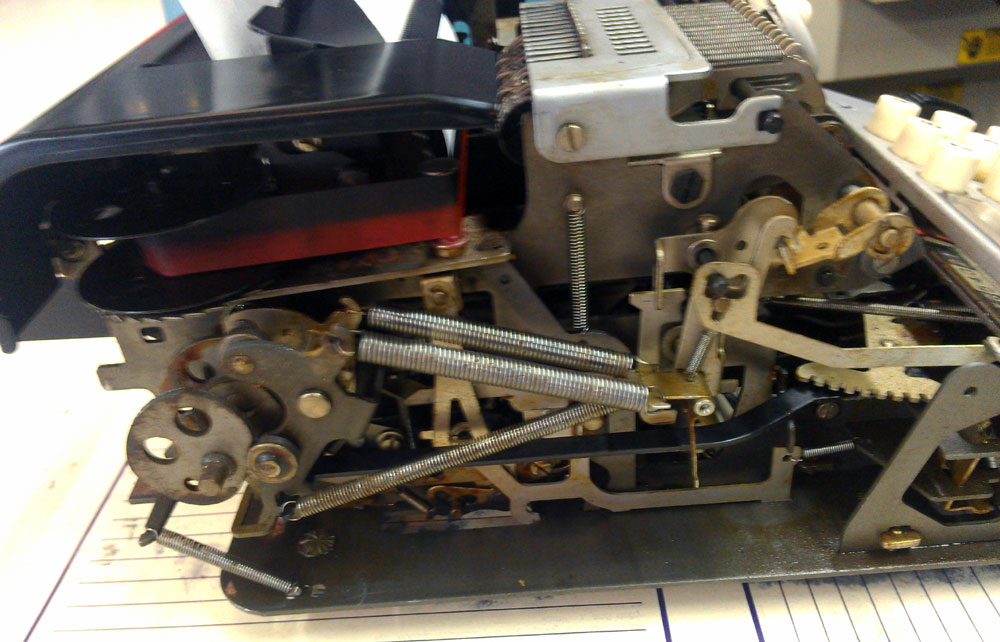
Those old mechanical adding machines are more intriguing than any mechanical typewriter.
Nice! I just picked up one of those small metal spools. Pretty useless without the calculator though. ;)
What a sweet little machine. I’ve wondered recently whether I am an adding machine person. Yes, I could be a adding machine person.
I think you’d be endlessly fascinated with mech-calcs. You can tell when they aren’t completely clean because they give wrong answers, kind of the original meaning of “bugs in the program” :D
I hardly ever use my desk calculator so I doubt I could justify the outlay for one unless it came cheap, for a lark. Looks like a pretty cool toy though.
I have one as well, they are great machines! :)
Mine will need some maintainance, but I’m wondering how did you remove the cover? I can’t figure it out..
It’s just the way you expect it to come apart, but you have to bend the plastic. At least that’s how I got it apart.
So I just bend the plastic at the back to be able to slip it off?
I found a website saying I should put a switch lever to the right to unlock, but I can’t find it.
hmmn, oh you haven’t found the switch yet.. let me see if I remember.. it’s behind where the paper roll goes and slides to one side to unlock the back of the device. When I mean you need to bend plastic, I mean the top part, which only comes off after you’ve got the bottom part off. It’s difficult to explain, really.
place you fingers at the back and pull out the casing to show the lugs.Then pull out the case from the front to expose the lugs. Set the switch to Total setting and lift off the case.
there’s a slide thingy at the back between the blue plastic and the metal – slide it sideways to make it easier for the lugs to disengage. lift up the paper/printer cover. now, facing the keyboard, press with your thumbs at both sides of the top of the silver keyboard face plate while simultaneously lifting up and forwards with your fingers UNDER the bottom of blue plastic directly below your thumbs. This pressure should ease the case slightly forwards and up over the round function selector and then it should easily tilt up and back over the black printer/roller cover.
Rodb, I’m hoping you see this since your comment was *relatively* recent compared the the thread in general. I have one where the addition key (Enter, I guess) is stuck down, and so is the single decimal bar. None of the other keys depress. So I need to get this cover off to be able to take a look at why they’re jammed. Your instructions seemed the most complete although I still can’t for the life of me figure out what to do! I have an electric model, by the way. Not sure if that changes how the cover would come off. The only “slide thingy” at the back I could find was one of the arms for where the paper roll would go. Nothing else slides. You wouldn’t be interested in video-ing your process, would you?!
God… I was sent on a 2 week training course in 1972 when I worked for olivetti field services in the uk, this brings back so many memories. ..happy days
i also did the same olivetti training course on the summa range , recently repaied and restored a summa prima, good days
Hi Tommy did you also do the Summa 15 in your courses?
Hi Jim, reading your comment from January 24 2016, sorry just seen it ,speak about memories,,, joined Olivetti in South Africa in 1959 and work for them for 10 years as technician ,,as they were called here, please reply if you wish and maybe I can find out where I could one here in SA
Hi for got one and it has halliburton services on it don’t no much about it but do work in the. Oilfield and it tally’s good but was wondering if it was worth something
I bought one just like yours. But i Have a problema with the keyboard: the numbers do not register, and the digits display does not move. I can’t figure out whats happening. Could you help? Thank you
My Olivetti Adding Machine will not carry the one when adding. Example 6.00+ 6.00 = 12.00 dollars. But it will read 2.00 dollars Does not carry the one. Any ideas
Thanks
nope.
Munk,
Thank you for responding. I purchased a repair
Manual online hopefully that will work.
Hi Jeff,
Did you manage to fix this carry-over issue?
I have the same issue.
best regards,
Wim
Where do I get a replacement ribbon for my 1970’s Vintage Olivetti – summa PRIMA 20 Manual Adding Machine ?
any office supply store. respool the ribbon onto your old spools.
Hi Tommy did you also do the Summa 15 in your courses?
Hello,
A few days ago I purchased the same machine.(Olivetti summa PRIMA 20)
But after a short inspection I realized that the count function doesnt work.
If I type 10 and pull the lever and press agian 10 and pull the lever again.
If I select “total” than must the machine print the number 20 (10+10) in red.
But it dindt.
It printed the number 11.100,20 The machine is reset before calculation.
So I searched for a Service Documentation so I could repair it.
I have only find it in Italian. I don t speak Italian.
My question is,
Has somebody a manuel in English, German or Dutch?
Already Thanks
Best Regards,
Kas Jager
I have one of these in working order, complete with a box of paper rolls. It was purchased new in June 1968. How much would this be worth nowadays?