UPDATE: Teeritz asked about his Basket-shifted Royal QDL, which does not have the simple single adjustment point. I took a look at one of my QDL’s and he’s right. Instead of the simpler adjustment that the basket shift allows, Royal went with a 4-point adjustment system near the carriage rails that is similar to the adjustment I see a lot on Carriage-Shifted machines:
There are 2 adjustment points each for Upper and Lowercase positions, one on the right and one on the left:
They are located on either side of the rear of the machine, just in front of the forward carriage rail. They work just like the normal adjustment points (loosen locknut, turn screw to desired height, re-tighten locknut) with the added caveat that you need to adjust *both sides* (right and left) so that they are even. (and LORD, my QDL is filthy!)
Edit again: Teeritz successfully adjusted his Royal QDL, and you can read about his adventures here!
Another Update: Typewriter Justice made a video showing the adjustments for the Torpedo 18b segment-shifter, which is has a pretty unusual system:
And here, Typewriter Minutes shows us how to adjust the alignment on a 1950’s Remington Quiet-Riter:
Update: someone on FB asked about the shift adjustments on the Depression-era Royal carriage-shifted machines, so I pulled out my own Royal Companion and tracked down the adjustments for shift alignment. The adjustments are simple tab stops that you adjust by bending (we like to say “forming”) up and down. Recall that the Royal CD-frames were super-cheapie depression-era budget models, so this isn’t exactly surprising.. anyway. the tabs are difficult to see and get to, and there is a set on both sides of the carriage, just under the rack:
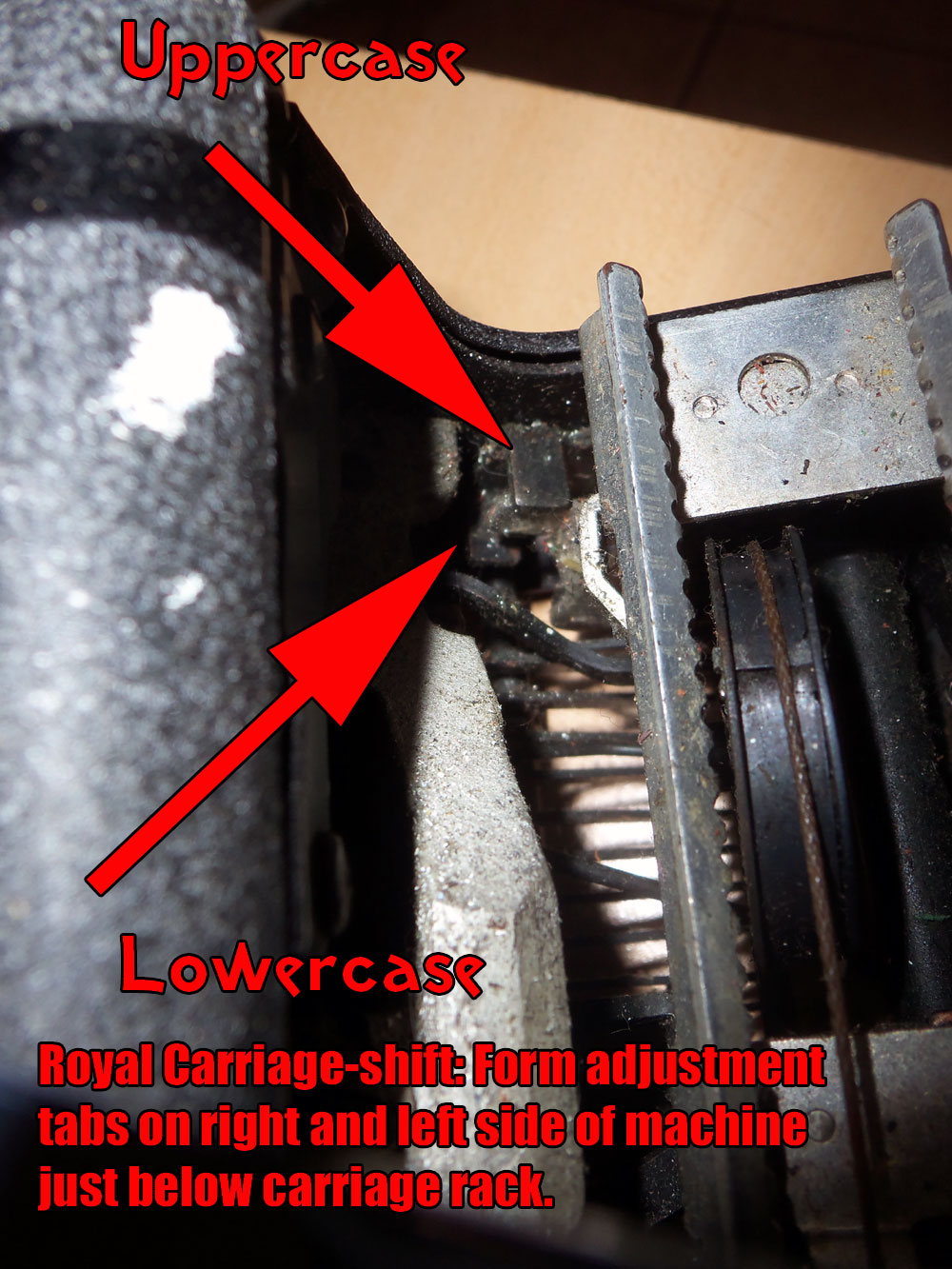
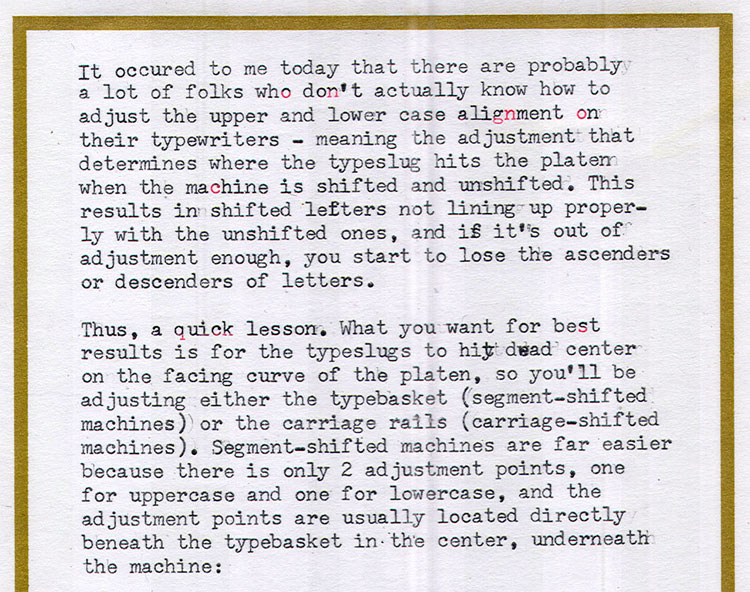
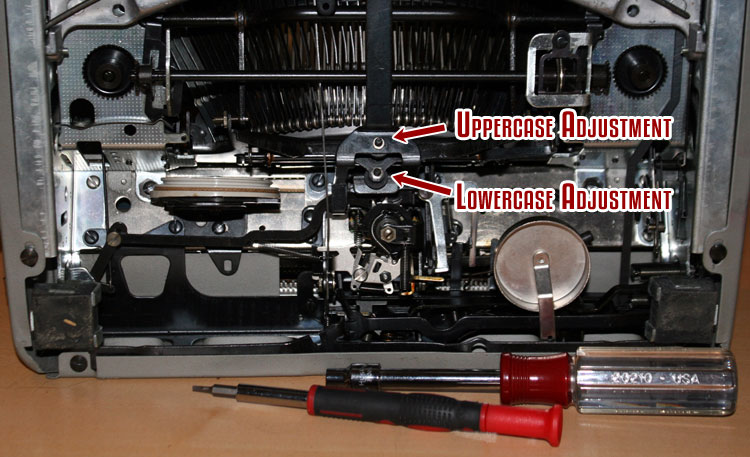
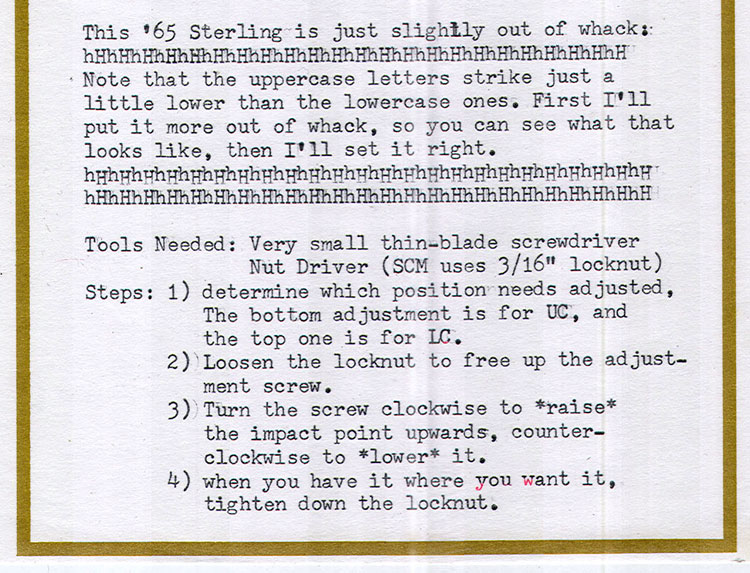
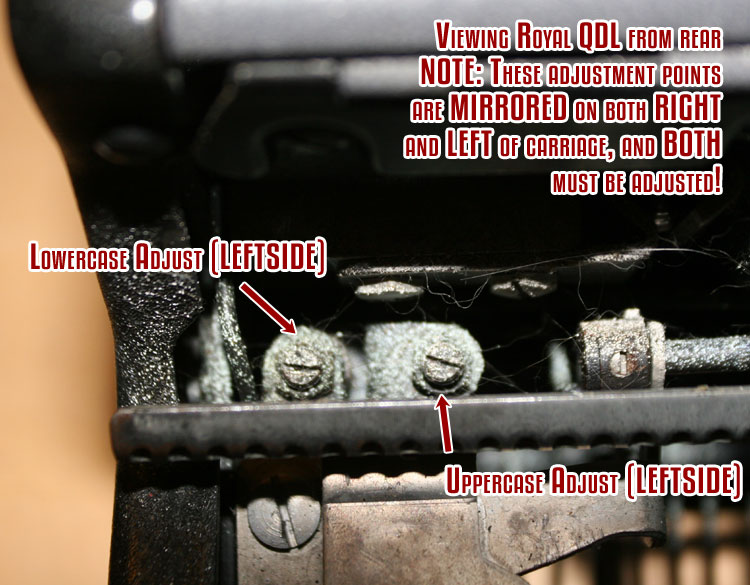
Very handy to know, Ted. Thanks very much for posting this! Sadly, I just took a quick peek under my QDL to find that it’s a whole different ball-game compared to your Sterling. My UPPER-CASE letters on the QDL type just slightly above the lower-case letters. Ahh well, that’s probably the only bad thing I can say about this machine.
Thanks again!
So it is! I’ve added an update to cover the Royal basket-shifters (see above). These look very similar to the carriage-shift machines in that there are 2 adjustment points each for Upper and Lower case, right and left side, and both sides must be fine-tuned together.
Oh, is THAT where those screws are? Here I was one day about to disassemble the entire basket of the typewriter! Thank God I was sober.
Thanks for that, Ted! I’ll have another shot at it.
Cheers!
A very SPECIAL THANKS to you, Ted! A light dab of WD-40 to loosen the locknut and a few adjustments with a cheap and nasty screwdriver and this QDL is now working as good as it ever will. For a 66 year-old machine.
Thanks again, Mr T!
Most welcome! It’s one of those “once you know, it’s easy” things that can make a big difference in type quality, but I do have that slab-serif font Underwood that is maladjusted in a way that is quite charming – I’ll probably not ever adjust it out just because I really like the cattywampus way it prints. (:
Sometimes just GETTING to those adjusters can be a trial in itself. Good tips, thanks for the clear instruction.
well, *finding* and *identifying* them can be mysterious, but so far these adjustment points are in places that are easily accessed without removing any shell bits. It’s the margin rack adjustment that usually hides behind the shell.
Now I’ll be looking for this in the collection just to try to fix it. Thanks again for your help with my Rocket!
Fantastically useful post Ted! Thanks for taking the time.
Thanks for the suggestion on the typewriter forums. I’ve located the problem on my Underwood No 4 Standard and it’s working perfectly now. The carriage wasn’t rising high enough, which put the Upper case too high on the platen. Here are the two screws that need to be adjusted.
http://s8.postimg.org/f0x7938t1/DSC_0001.jpg
http://s8.postimg.org/emvv9hoph/DSC_0002.jpg
excellent! Thanks for the photo links, I think it’s the finding the screws that’s the toughest part :D
Dear Jason Smith,
You have my undying gratitude! I have the same problem with my Underwood 6 and your photos are priceless! Feels just like Santa has left them under the tree! Happy New Year to you and to our host! Thank you, thank you, thank you!
I know this is a long shot but I can’t see the pictures and I have an Underwood Standard 6 which I am troubleshooting. Can anyone recall what screws these were or where?
I have a paillard hermes circa 39′ typewriter. It has been cleaned and a new ribbon placed. I like the
way it looks but a friend comments that my typeface is not entirely even. I have tried typing harder
and it looks more even but this is not natural for me. Could it be that the carriage needs to be reset?
Cordially, Beppe
Do you know where can I find the adjustment screw in Olympia werke typewriter?
Thanks
http://munk.org/typecast/2013/08/01/typewriter-repair-101-adjusting-vertical-typeface-alignment-carriage-shift-typewriters/
Thanks for these posts; I was able to adjust a 50’s QDL without too much trouble. Any idea where to begin on a Lettera 22? I just picked one up, and it’ll be in near-perfect shape if I can perform this adjustment…
Two screws right underneath the basket, just like on a Smith-Corona. (see above)
Got ’em, thanks. One (I presume the upper-case) is off to the right (using the same view as in the pic of the S-C), instead of the two screws being vertically aligned. I’m going in.
Hey just read your post. I’m having problems with the alignment of a lettera 22 as well and was hoping you could maybe share a picture of the screws you mean? I’m afraid that I might be missing the screw for the lower case adjustment. I can only see the screw for the upper case adjustment to the right of the basket like you said. Then there is a threaded hole on the piece of metal that bumps against the upper-case adjustment screw. Ist this where the lower case adjustment screw would be?
Now, I’ve got a 1940 Royal Companion (it’s in superb condition), but I can’t find the vertical alignment adjusters. I’ve looked for days and I can’t seem to find any screw or nut that adjusts it. Currently the problem is that the upper case letters are about half a line higher than the lower case letters. Can anybody help me???
I recently bought an Underwood Touchmaster Five. The letter “R” strikes way high above the rest of the line, but the other characters type normally. I think the type slug itself has somehow been misaligned.
Any recommendation on how to fix this?
I recommend great care be taken as you unsolder the slug from the typebar and re-seat it and re-solder. Generally a job done by an experienced typewriter repairman, but you can prolly do it if you’re patient. Maybe a friendly local jeweler might be able to handle it.
I’m not going to attempt that myself, but thank you for the reply. I’d like to have as correct a diagnosis as possible before taking it to a repair shop. If anything else comes up, I’ll write you again.
Hello Reverend,
I came here via Dr. Polk’s website with a bit of an alignment issue of my own. I have a 1930 Royal Portable. It appears alignment has gone opposite for both upper and lower keys, resulting in the lowercase letters on the next line! I’ve found the alignment screws, on either end of the rail, but I’m having a dreadful time getting the locking nut off. It’s stuck. I’ve let it soak in PB Blaster but it’s still stuck. So, I rang up Gramercy Repair in NYC and the kindly Mr. Schweitzer there told me that he has precisely ONE nut driver that will fit such a screw. He has no idea what the size of it is or where they might be sold. Would you have some thoughts on the size of that nut? Additionally, Mr. Schweitzer said duck bill pliers might work, but I’m a little afraid.
Any thoughts?
Thank you very much!
ok, here’s my thoughts, having never encountered this on a Royal:
1) no, don’t know the nut size. Usually I just try all the sockets in my set until I find one that works, but I haven’t done a Royal, so haven’t tried it.
2) if the nut is *that* stuck, I suspect your problem is not basket alignment, but is something broken (IE, the nut didn’t slip and throw the thing out of alignment – or else it’d be loose already). Normally, a letter that far out of alignment won’t hit the platen squarely, and the top or bottom of the letter won’t print.
What I suspect is that either something is missing from one of the stops (some manufacturers use a cork or plastic pad on the stopper that can wear off or break) or something is bent and blocking the basket from actually hitting the stoppers. I have an Underwood Leader that does exactly what you describe, but I have not yet diagnosed the problem exactly. Those are two things I would check though. (:
Thank you for the suggestions, I will check on that about the
stopper. I spent 2 hours last night first getting the nut loosened, and then going between the screws trying to level things. I’ve gotten it to almost perfect. The socket that fit the Royal is a 5.5mm. You’ve inspired me to finally build out my personal website with my typewriter collection. I’ve written about the alignment issue here:
http://www.jonposey.net/1930-royal-portable-adjusting-the-key-alignment/
After that was all done I got the courage to take off the platen and discovered some sad flattened rollers. Alas. Another project for another time. Now to find out why the keys make marks on the paper. I suspect both keys are hitting too high, but if I lower the line, I can’t see what I’m typing.
Thank you again for your thoughts.
Please help good sir,
I have a Smith Corona plastic body Corsair deluxe (actually types quite well) so I wanted to get another as a back up. So I bought another one that works great EXCEPT that when you let go of the shift key after typing an upper case letter, the carriage does not descend. I have to push it down by hand. Any ideas?
Either dirt or a bind in the carriage mechanism. If you work the mechanism slowly and trace what happens, you’ll likely see where the bind is. If you sign up as a Typewriter Hunter at the Typewriter Database, we have the adjustment manual for the 6Y Corsair series in the file library. (see my latest couple of posts – I’ve just been working on one of these). (:
Thank you very much. I will sign up.
Thoughts on a Torpedo 18? The late 50s-early 60s variety? I only see one screw/locknut in the center.
I can’t figure out where my adjustments are!! I have a Hermes 3000 and my vertical alignment is off for the uppercase letters or other shift characters. Anyone know where to find the adjustment?
I’m in the same situation. Did you ever get an answer to this?
I have an Underwood Universal typewriter. I can’t find the adjustment screws. Can you tell me where they would be? All my capital letters started dropping down below the lower case ones. Thanks!
Does anyone know where the adjustment points are on a Royal Sabre?
No such thing as a “Basket Shift” The proper term is “segment Shift”
ex royal man
I have a letter (s) too low compared to other ? i have a Olivetti underwood studio 45
My upper and lowercase letters seem to be in alignment, but the tops of my tall letters seem to be missing. Is there an screw that adjusts the angle that the platen connects with the type? I think it isn’t smacking it right at its center.
Thanks for an informative article, and a great sight.. I found the alignment screws on my 1951 Royal Quiet DeLuxe right where you said they would be. I can work them fine. I used a Craftsman 7/32 socket which works to perfection. However, with maximum height dialed in to the screws, I still can’t get my line high enough to level with the nightlines on eight side of the ribbon vibrator. Is there a way to raise the whole basket on the Royal before starting this adjustment? I have several typewriters, but really want to save this nice old Royal. By the way, this machine also has the “bump” when putting on the shift. Is this normal?
My mom, a professional typists in the 1950’s and early 1960’s was a Royal gal through and through. I love
check “On Feet” and “Motion” adjustments here:
http://typewriterdatabase.com/1945-AMES-OAMI-MechanicalTrainingMan.v2-royal-portable.manual
Hello Ted, very glad to have found your site :). I read this post because my lines are not straight but looking again it doesn’t seem to be related to capitals…The letters are up and down all over the place and not evenly spaced either. Any ideas on where I should start? Thank you, Claire
insufficient information?
Just wanted to say thank you for the article. I was able to raise the UC letters on my ’63 Smith-Corona Sterling.
Do you have any advice for how to raise an errant letter? My e strikes a slightly lower along with one or two other characters. Thanks.
that usually means the type slug itself is misaligned on the typebar. That requires either haphazard “forming” (bending) or very rare and specialized tools to re-align the slug on the bar. My advice? enjoy the quirkiness (:
Indeed I will! Many thanks again
I able to fix the old Smith-Corona Sterling I picked up from an estate sale–thank you!
The “e” and “o” is still a bit not-right but I will just enjoy the quirk!
Thanks for this great post!
—“are” not quite right, I mean.
Is that shift adjustment the same for an Olympia SM3? The screws underneath?
I don’t have one, but I would expect them to be in the same place as the SM7 – ie: one set is pretty easy to get at, but the bottom set pretty much requires a special tool.
Hi, great post. If you know, could you tell me about Brother Opus 900 manual typewriter. I have picture here
https://goo.gl/w4cvby
Seems like the adjusting alignment will be the same as your post, it seems like 2 adjustment points under the segment. But I am not sure. If you have a time, please look at the picture and let me know your opinion. Thank you.
Yep, that looks like a Brother JP-3, so it’s basket-shifted, and yes the adjustment points are right under the center of the segment, right next to each other, with locknuts holding them in place.
My SCM Galaxie Deluxe has a similar problem: The uppercase characters are too high & the tops are cut off–but ONLY when using the LEFT shift key. When I user the right shift key, it’s perfect.
Can the two shift keys be adjusted independently?
that likely means something’s bent or obstructing the left shift. A galaxie has its “on feet” adjustment in the center, so the basket will always be even. Poke around and follow the linkage for the left shift key, prolly be something fairly obvious.
Thank you for your reply! Yes, I can see that the LEFT Shift & Shift-lock key “bottom out” or hit, on a solid metal brace that the right side lacks. So the right SHIFT key can be pushed down a little further, allowing for perfect alignment. Currently, the Left SHIFT, SHIFT-LOCK & right SHIFT each type at a different height. As you said, it’s probably a simple fix. So I’m guessing the UC screw probably needs to be adjusted so the left SHIFT key will hit the correct height. The caps lock key has me mystified for the time being, tho! It’d be nice if it were easier to see the components :)
Would I be correct in thinking that the first adjustment should be made with the CAPS LOCKED, and all UC would fall in place? Then check it against the LC placement?
well, I never do the adjustment with the capslock pushed. I always do the adjustment with the system loose and then check it. I can’t imagine that having force applied to the adjustment while you’re adjusting it would be very helpful.
Hi!
I have a Remington Monarch Pioneer typewriter, but the shifter key won’t stay in uppercase position. I can push the shifter key down to a point but then it starts resisting and it won’t stay down, so I’m not able to type in uppercase at all. Do you think the key might be bent and slid into the wrong slot or do you have an idea of what could be the problem?
Thank you
HOW DO YOU ADJUST THE MISALIGNMENT OF CAP LETTERS TO LOWER CASE ON ADLER J4/J5GAB10/25/35THEY ALL HSVE BASKET SHIFT
Please let me know how to do this adjustments other above ADLER gabrieles10/25/35/J4/5 THSNKS AWAITING REPLY
Hello, I have a Smith Corona Silent Super with the exact adjustment screws you showed. The thing is, the upper and lower case are so far apart I can’t get them to realign. It seems that the basket doesn’t come up to its proper height because I can manually pull it up and get a lower case key to strike. If I don’t do that then all that strikes the page is the very top of the letter, barely discernible as a letter at all. How do I get the basket to return to its full height? Seems like if I can do that then the stew adjustment will fine tune the rest of the issue.
tough to say without seeing it, but it sounds like something is impeding the travel of the basket. look for obstructions or a bent stop. (:
I was trying to tweak the ‘type’ alignment on an Olympia SM3. Just to state the history: I have already changed out the washers on all 4 corners of the cabinet. They were melted. Their replacement fixed the problems I was having with the carriage sometimes hitting side of the cabinet when I pulled the return lever. It also put an end to the return lever rubbing across the top of the cabinet. But, the type is light/faded at the bottom of letters, especially the hanging letters, such as y, j, g and p. It isn’t a horrible problem and I suppose that I can live with it but I would love to make everything type and line up perfectly. I purchased the “SM 12345&7 Repair Bible” hoping for a section on aligning type. (thank you, Munk, for compiling these resources. They are a great help, as is this site.) A section on type alignment may be there under a different, more technical name, but I am not finding it. I have reviewed the above article on carriage shift adjustments for a Royal QDL, but the SM seems different. Any help or direction would be greatly appreciated. Thank you!
Olympia apparently saw fit to omit On Feet and Ring & Cylinder from the service manual, which they made up for in the first Service Bulletin. Check pages 177-179 for that bulletin. (:
Found the bulletin and will give it a go.
Thank you!
Where would I find these on a Royal Companion 1950s model?
Does anyone have insight on where the alignment screws are located on a Royal Companion 1950s model?
Hello,
Sorry if I missed it, but I have a Galaxie 12 and it is only printing the top of the letters. Trying to find the adjustment to print properly. Would appreciate any help.
Thanks
Rob
Hello
Could anyone please help to advise me on how to fix upper & lower case alignment on ADLER GABRIELE 13 R7.
Thank you in advance.
Regards
Cheng Jiu
Hermes 3000 adjustment for type alignment? Upper and lower aligned but striking too low. Faded ascenders. Thanks!
Thanks a millions! (Did that on purpose)
I just put a new ribbon in my galaxie deluxe after a deep clean and chassis off paint job.
My capital letters were half a line too high.
This made it really easy.
Incidentally 5 mm socket also worked
Keep on typing
Hi – We have an Olivetti Studio 44 in very good condition. However the printed type ( both upper and lower case) fades out at the top of the letters. Search as I can I can’t find the strike adjustment. Can you help please? Thank you. Chris
G & H on both sides of the basket, I think.
https://typecast.munk.org/wp-content/uploads/2013/07/s44-shift-1.jpg
Many thanks for such a quick reply…being an idiot and not wanting to mess up I think I need to move the type down so the whole letter hits the roller…how do G & H work to do this? Chris
dunno. Don’t have one. (:
Ok, Thank you. I’ll give it a try…Chris
Hi, My recently acquired 1924 UNDERWOOD No.5 has been revived and is working, but the upper case letters are higher at their bottom edge than the lower case letters. I read this message that was posted here back in 2014, but the links to the photos no longer work:
Jason Smith August 6, 2013 at 7:07 pm
Thanks for the suggestion on the typewriter forums. I’ve located the problem on my Underwood No 4 Standard and it’s working perfectly now. The carriage wasn’t rising high enough, which put the Upper case too high on the platen. Here are the two screws that need to be adjusted.
http://s8.postimg.org/f0x7938t1/DSC_0001.jpg
http://s8.postimg.org/emvv9hoph/DSC_0002.jpg
Do you possibly have those photos filed in another location , and if so, are they available?
Nope, that was part of someone else’s reply. The adjustments you need are covered here:
https://archive.org/details/TM10601
Hi,
I have two Hermes 3000 typewriters. One from 1961 and the other is from 1963. Does anyone know where the type alignment screws are for these? Any assistance would be greatly appreciated!
The process for type alignment for Hermes 3000 is covered here in the service manual:
https://sellfy.com/p/klvafz/
I have a Royal Arrow (1941). It seems to have the random spurt where a letter goes almost diagonal and is going to “float” away. I’m not exactly sure what would be causing this or if its an alignment issue, although I assume it is. It doesnt always do it though. For instance my “t” key looked like it was drunk and leaning a bit, I typed a few more “t”s and after the first drunken “t” the rest were straight and in line…any thoughts?
That’s probably stickiness in your basket shift. alignment issues will always repeat like clockwork, not be intermittent.
Hi Reverend! I’m trying to adjust the alignment on an Olivetti Lettera 32 but it seems to be a significantly different system than the Lettera 22. My uppercase letters are slightly higher than my lowercase letters. I know that it’s the two little screws on the top left and right next to the basket shift, and that there’s a little plastic circle halfway down that determines where the alignment is. However, I don’t quite know what tools to use to adjust this/what size wrench/how exactly to do this. Can you recommend what tool to use and how exactly to adjust this without breaking it? Thank you!
Bit of a blast from the past, but did you ever manage to sort this issue? I’m having a similar problem (though my uppercase letters are significantly lower) with the Lettera 35.
Thank you for the wonderful information.
I have a decidedly plain electric typewriter that I’m trying to adjust. Sears model 161.53150 “The Electric 2”
Lower case is striking high (as evidenced by fade on carbonless forms) and uppercase is striking low(it almost looks like subscript).
Quite possibly just adjusting lower case will bring it all in line but I’m not sure what if any adjustment is available. There doesn’t seem to be much information available for these.
Thank you for any assistance you can offer.
You’re probably looking at a 70’s Nakajima. shattered plastic pads on the on-feet/Motion adjustment screws are usually a problem with those. Try this:
https://typecast.munk.org/2019/04/12/sears-the-electric-1-with-correction-snakajima/
Hello. I inherited an Olympia CE-12 electric typewriter. The uppercase is striking well below my lowercase letters. Do I need to turn it over and remove my case to reach the adjustment screws? Thanks.
Prolly be a great place to start. Observe the process carefully and the stops will become obvious.
I’ve really been trying to observe the process carefully, but to me the adjustment screws aren’t obvious. I removed the ce-12 case and played with the shift mechanism. This area seems to be where an adjustment could be made. There’s a hex nut at least. Any tips? https://drive.google.com/file/d/1USLlXv0zix4ULVeobmEF7xl1dNDWb58e/view?usp=sharing
well, the problem is that I don’t have any documentation on the CE-12 and I don’t have one to look at. I can’t tell you what I don’t know, IYKWIM.
Thanks for your help. It does seem impossible to find a CE-12 manual online. There’s one person on reddit who had the same problem and apparently fixed it. I’m trying to ask him where the adjustment screw is. https://www.reddit.com/r/typewriters/comments/dy9zum/formatting_issue_olympia_ce12/
Is there anyone who can help me? I am blind and purchased an adler gabrielle 12 off ebay. It is misaligned and the screws go round if you adjust them they won’t hold. Does anyone know of somewhere or someone I could send the machine to who could fix it for me?
list of typewriter repair shops:
https://site.xavier.edu/polt/typewriters/tw-repair.html
Anthony Blind man with adler 12 typewriter problem Forgot changed email please use one below with 2122
Hi! I really appreciate all of the content that you’ve shared here. I’m endeavoring to adjust the alignment on an LC Smith Silent (segment shift) and am trying to determine where to make the adjustments. Any insight would be greatly appreciated.
See LC Smith here:
https://typewriterdatabase.com/1945-AMES-OAMI-MechanicalTrainingMan.v1-shift.manual
Hi, I have recently get a Mercedes model no.3. I was able to solve all issue expect the alignment. I have the upper cases too high. I tried to move any screws without success. I would really appreciate if anyone could help.
Thanks in advance
Hello,
The letter G in my Adler Tippa types lower than other letters. Can I fix it myself or is it difficult?
it’s a matter of forming the slug to make it right or re-soldering it. You need forming tools to do it.
My Underwood Star is badly misaligned (lowercase letters way too low, uppercase look perfect). I suspect the adjustment is the same as on the Leader. Any ideas?
Hello,
Thanks for the useful article! I bought an electric typewriter from a garage sale for around $10, it works just fine except that almost the entire top half of every lowercase letter is missing because they are way higher than the uppercase ones. Unfortunately I can’t find any of the adjustment screws you’re talking about, probably because I have an electric typewriter? I’m new to the whole thing and so I’m not really sure. Any insight?
depends on what sort of electric typewriter, however, you might check this post – sounds like you have busted plastic buffer pads, and might have a carriage-shifted machine: https://typecast.munk.org/2019/04/12/sears-the-electric-1-with-correction-snakajima/
I am having problems with the characters hitting too hard on a Royal FP, and need to do the ring-and-cylinder adjustment. I looked at a few old service manuals, but still cannot seem to find the adjustment screws.
See “Royal” section here: https://typewriterdatabase.com/1945-AMES-OAMI-MechanicalTrainingMan.v1-ringcylinder.manual
Thanks!
New comment to an old thread. I’m trying to adjust type alignment on a 1963 Olivetti Lettera 22. My problem is that I can’t get the characters from the left and right side of the keyboard (segment) to align.
I can get the standard letter pairs: HhHhHh LlLlLl IiIiIi, etc to align. but the “p” is higher than the “q”, the “l” is higher than the “a” and the “m” is higher than the “z”.
It’s maddening. I’ve done countless searches on the web and looked at videos. It’s not your typical on-feet issue.
Everything seems tight, the imprint is good, with no ghosting, no fade in the ascenders and descenders, so I believe that cylinder is set. The platen is straight with no bumps, etc.
I’m at a loss, and have scoured the PDF TWDB manual for this machine to try to find an adjustment screw somewhere that will help, but to no avail. There is no signs that the machine has ever been dropped or smashed.
If someone has any ideas, I’m game, otherwise I’m going to have to take it in to Matt at Ace.
That sounds like a misalignment of the center type guide, or what I call the “P” & “q” adjustment. See “Center Typebar Guide” section, Page 18-6 here:
https://drive.google.com/file/d/0B9DocmExIHgXaGNreHpqSnpTSUU/view?usp=drive_link&resourcekey=0-NEqZRXidacCC5C8SBojnIg
Ted, thanks, I’ll take a look. I’ve messed top a center type guide before. I found that they’re the devil to get into position without cause some of the type bars to stick in the guide. All of the type bars on this machine swing freely an none of them stick in the guide. I’ll click on over now…
i am so glade i find your post, but my typewriter is underwood 5, and i go through all the menu and internet but sill can not find out how to adjusting the too high capital alignment when it’s shift or lock shift.
Please help!!
see “Underwood” here:
https://typewriterdatabase.com/1945-AMES-OAMI-MechanicalTrainingMan.v1-shift.manual
Thanks for the post, I have my Royal Quiet Deluxe typing in alignment now! Do you have any experience adjusting the platten in the QDL? I’m doing some fine tuning, and the platten in mine is just slightly askew. The available manuals talk about adjusting the “ring and cylinder” in Royal machines (link below); this is the sort of adjustment I’m looking for, but I don’t think the QDL has the same layout or the “ring and cylinder adjustment screws”. Thanks for your thoughts!
https://typewriterdatabase.com/1945-AMES-OAMI-MechanicalTrainingMan.v1-ringcylinder.manual
The adjustment you want is “platen parallel”, if the platen is crooked.
Ok, thanks for the search terms! Didn’t realize you were the author of the Bible series. Ordered a copy a couple days ago and it is in the mail!